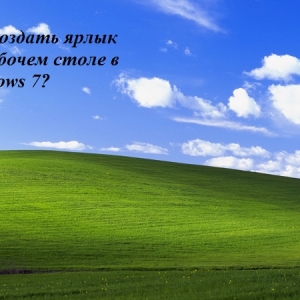In almost the entire programming area, this type of file has been applied for a long time. And it is easy to create it easy and simple. In more detail about the XML file in this article.
What is an XML file?
The XML file is a file that is designed for it so that you can display specific data in the document. Essentially XML (Extensible Markup Language) is a programming language. Translated indicates - expandable language.
- Thanks to XML, you can create any tags, declarations. And also to be more convenient to store, transmit and process data.
- XML is very similar to the page marking language - HTML, only XML allows you to maintain a database structure.
- Simply put, such a programming language was created to ensure that the user entered by the user could understand the computer.
- For example, there is an online site. For each site there must be your card. If the map is saved in XML format, then it is much easier to add different links, new pages and other necessary information.
- As well as every programming language - XML \u200b\u200bhas its own set of commands and rules.

How to create an XML file?
Create an XML file in several ways. Consider the most famous programs for creating and opening a file.
Method 1
Notebook. Simple and universal way. The only difficult thing in which may occur, so it is with the syntax of the language, as it will have to prescribe certain commands in the notebook. Another minus - notepad has minimal features for reading an XML file.
Step-by-step instructions for creating an XML file in Notepad:
- Create a text document.

- Open the document.
- To begin, specify the XML version, this command should be prescribed:
\u003c? Xml version \u003d "1.0" encoding \u003d "UTF-8"?\u003e
- After that, you should create a directory, for this you need to register the command (TEG): \u003croot\u003e. But this tag must be closed. In order to close it, this symbol is used: "/". That is, the closed tag will look like this: \u003c/ root\u003e.

- In the body of Tag, you can now register the necessary data. It is already important to know all the subtleties of the XML programming language.
- Press the file / save as.

7. In the name of the document, specify the expansion of XML.

Method 2.
Using Visual Studio. This program is a higher version of the standard "notepad". It is easier to prescribe tags, codes and Visual Studio has more functions. In general, this is a multifunctional environment that is intended for developers.
Step-by-step instruction:
- Run Visual Studio.

- Select: File menu. After that choose: Create a file.
- After that, a dialog box appears in which you want to select the XML file type.

- Below the dialog box to click: Open.
- After that the workspace will open. That is, the XML file will be created and you can proceed to work. The XML version will be immediately spelled out.

- After completion, select the item in the menu: "Save All".
Method 3.
You can open an XML file using the Excel program.
Step-by-step instruction:
- Create MS Excel Document.

- Fill out the table with the necessary information.
- Press the File / Save button as.

- In the selection dialog that appears, select: File Type / XML Data.

- Press save.
In addition, there are still compilers in which you can create an XML file, but for this you need to know at least several programming languages. Since the file forming takes place by means of the selected programming language commands. Here are some of them:
- Delphi;
- php;
- C # (including 1 C8).
Online Sitemap Generator
Thanks to this service, you can create an XML card for the Internet site. But the application is paid. You can use only 500 pages for free.
In general, create an XML file is very simple, thanks to the current technologies. Now almost every user with minimal programming skills can create such a file and work in it with comfort, as you do not need to manually prescribe all commands, special compilers are already invented.