Many users of the Internet sooner or later may need to hide their IP from a particular site. Previously, you would have to spend a lot of time on setting ports through Proxy, which could and not justify the result. At present, there are many programs, sites and browsers that will help you hide your IP, change geolocation and make absolutely everything with your connection. Main ways to change IP: Online services, which are also called anonymisers; VPN programs, browser extensions, Tor client. In this article, you will learn about each of them more, and you will also see the setting of some of them.
How to hide your IP address online via torus browser
This browser will become a real find for an aliens of anonymous surfing on the network. You can customize your own proxy or trust the client encryption. All setting does not take much time.
- Download the browser from the official site http://tor-browser.ru..

- The installation of the program is not distinguished by difficulties and takes a couple of minutes. Open the browser by clicking on the appropriate icon.

- A small window will appear, in which you need to select the priority browser settings. Click on the "Open Settings" button.

You have two options:
- Select Tor browser settings that will change your IP and encrypt the connection.
- Or configure proxy yourself.

- If you choose an independent setting, then you will need some network knowledge. At first, the browser will ask you about the nuances of the connection.

- In the end, you will have to enter accurate proxy data from the server.
To avoid this long setting, it is better to select a connection directly to TOR.

- That's all, the browser is open and your connection is encrypted. This browser is based on Firefox modifications, so you will be used in it and comfortable.
- Note that all connections will proceed slower, as your connection passes a long way before reaching the site server.

How to hide your IP address online through the Hide.me service
You can find many sites that offer you to hide an IP online or install a special program to configure VPN. One of the most reliable is Hide Me.. At its expanses you will find both special customers to change IP and online services.
- Go to the site on the link above and click on the "Try Free" button.

- Choose a free tariff plan for the use of service services.

- You need to go fast to register, simply by entering email.

- You will receive a letter from the site with confirmation on your e-mailbox. Follow the link "Activate My Account".

- Now enter the login and come up with a password to complete your registration.

After that, you will get to the main page of your office. In the left side of the screen you will see a whole list of features to hide the IP address.
- If you select "servers", then you will enter the page of all servers that encrypt the connection from different countries.
- In the "VPN clients" field you can download programs that yourself will configure your connection.
Select any item and abide the Internet anonymously. To see the Internet page quickly, you can use the link. https://hide.me/ru/proxywhich does not require registration.

How to hide your IP address on the Internet through the additions to the browser
Whatever browser you have set: Firefox, Chrome, Opera or Yandex, you can always use add-ons to them. Among the proven utilities there are two who deserve user confidence, this is Zenmate and Hola. Install these extensions yourself and use the VPN at any time.
- Click on the "Supplement" string in your browser settings.

- Go to the add-on directory for your browser.

Now follow such an algorithm:
- Use the add-on search string and enter Zenmate to it.
- Check that this supplement is valid from the ZenMate developer.
- Click "Add to Browser".

After installation, you will need fast registration.

After performing it, you can easily change your IP, as well as choose from which country there is a connection.
Click the add-on icon in your browser, turn it on the "ON / OFF" button and select the connection country. In this way, it is convenient not only to hide your IP, but also watch video and content that are not available in your country.












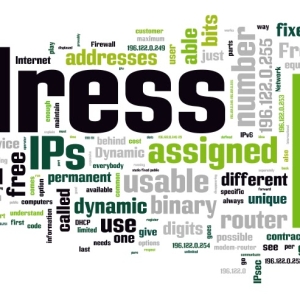



















Thanks for the article, a lot of useful information, but between VPN and proxy, I still inclined the proxy, although it depends more on a specific task and the goals set, and about proxy, I recommend buying, yes, it is to buy, free proxies will not provide you Neither performance, nor anonymity, on proxys.io, very affluent proxy sale service, no first year we work, everything is OK, adequate prices, intelligent guys in support, quality at the level, what else is needed?)