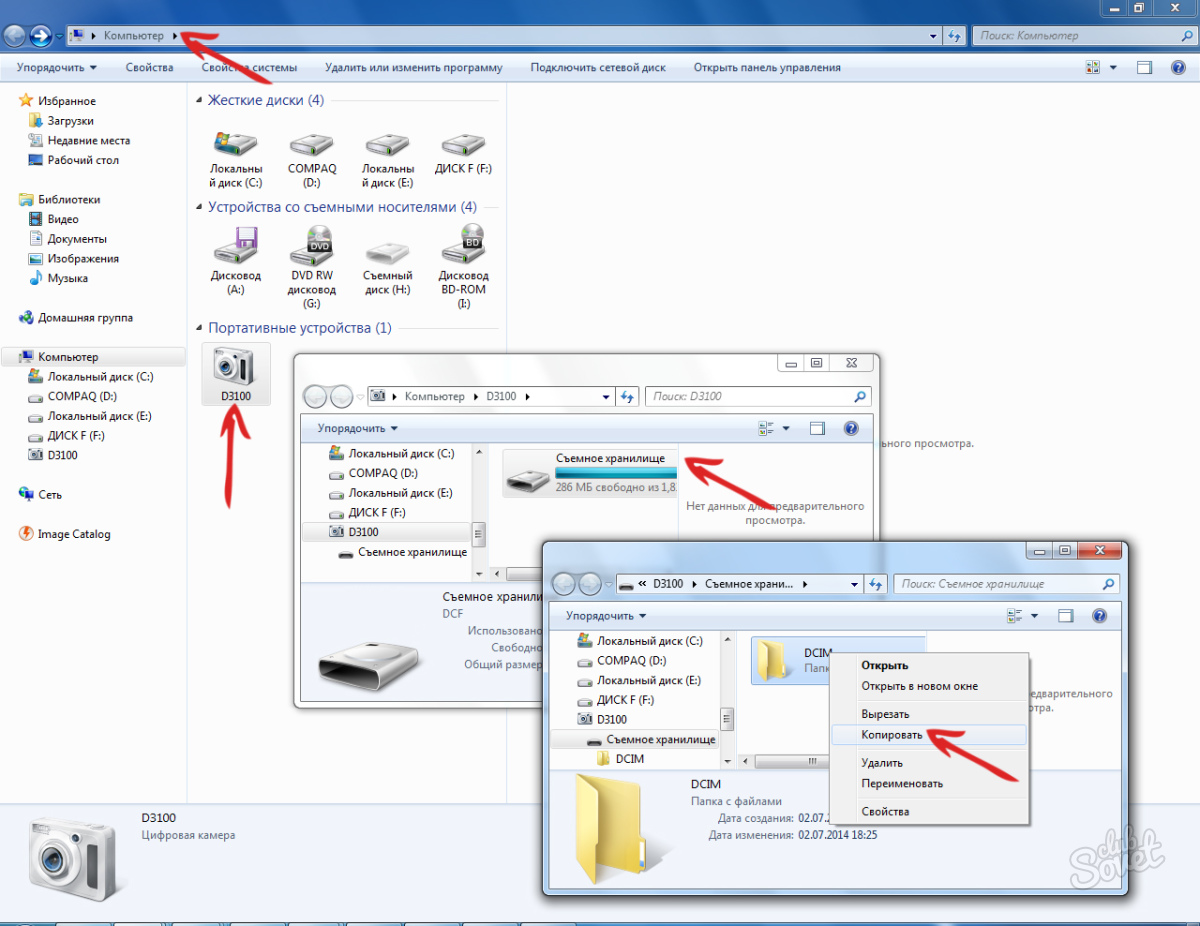You have a new digital camera, and here they are the first photos that soon want to transfer to the computer to see the resulting result. Consider how to throw off the photo on the PC on the example of Windows 7.
The easiest way is to transmit data using a USB cable, which always comes complete with a new device. If you have this - connect one end of the special wire to the MINI-USB connector on the camera, and the other to the system unit and turn on the chamber. You will open the "Devices and Printer" mode window with the model name, for example, "D3100". Select "View files", double-click Open the file folder, copy it and insert it where you store your images.Important! Windows is not insured against various unexpected system failures, so never throw off photos on the system partition of the hard disk or save particularly important family archives on external USB drives.