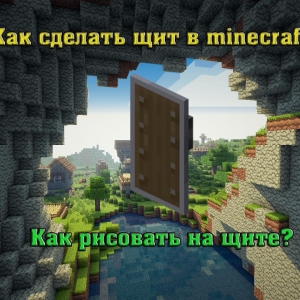Not only outdated, but also quite modern games can, by different coincidence, run in the window mode, and not full-screen. It is not always convenient and can cause a great discomfort to the player. However, there is no universal solution to this problem. Below we list all possible combinations of action in order to translate different games in a full-screen view. If one way does not work, just go to the next one.
How to start the game in full screen mode
The simplest way to play running in the window mode is to handle it, as with the usual program and deploy to the entire screen with a click on the corresponding button in the upper right corner. If the desired icon is not there, follow further:
- We try to translate the game in a full-screen mode with a combination of hotkeys "Alt + Enter". These keys work not only for games, but also with any other applications - test them for interest.
- Fulskrin can be individually configured in the menu of the game itself. To do this, we are looking for in the appropriate section of the checkboxes "window mode" and the like, switching launch to full screen.
- We study the label through which the game starts. Click on it right mouse button, go to the item "Properties". On the "Shortcut" tab, the "target" field remove the startup -Window parameter (it is responsible for opening in the window mode.
- If the game was installed through Steam, in the shortcut you will see only a link to the started application. The parameters can be found and check by clicking the right mouse button on a specific game and selecting the "Properties" item in its context menu. After that, we move to the General tab and click on the "Set start parameters" button.
- If the problem occurs on a laptop with an integrated Intel video card, you should open the utility from the manufacturer installed with the drivers and check whether the permissions are set to display in the "Display" section.
- The traditional solution for any problems in games is to update the video card drivers. Even if you have the most "fresh", for sure it is worth removing them and re-establish. After that, we go to the settings of the program, which is responsible for displaying graphics (for example, "NVIDIA control panel" and the like) to check the image scaling. For NVIDIA cards: We go to "adjust the size and position of the desktop", turn on scaling; For ATI: "Screen Properties" -\u003e "Properties" -\u003e Scaling Setup; For Intel Graphics: "Display" -\u003e "Basic Settings" and set the parameters. If the change in settings is not available, the screen resolution should be reduced.

How to make a full screen mode in the game - setting the resolution
Old games can be launched in a small window also because it is the maximum allowable value for them - during their creation of more "advanced" displays simply was not. Possible action of action in this case:
- go to the settings of the game and look with which maximum resolution it works;
- i exhibit the same value for your monitor;
- run the game again and check the result;
- after the gaming process is completed, we return more familiar permission.

For many older, but still popular games were created by HD versions. It is possible that one of these improved publications is worth it.