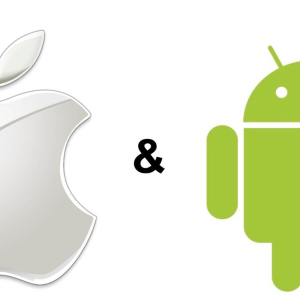Jailbreak (read as jailbreak) is an unofficial modification of iOS, or rather the OS file system. This operation is carried out to increase the actual capabilities of Apple devices, the installation of third-party software, the versatility, settings, and the like.
Before spending Jailbreak, think about whether it is worth it. You can really use the programs not from the AppStore, but completely lose the right to technical support and service in Apple's official guarantee centers. This is due to the fact that the modification of the operating system violates the license agreement previously confirmed. To verify this statement, it is enough to contact its official page. The Russian-speaking version was not found, but approximately the following: "Non-authorized modifications by iPhone violate the license agreement. The general term for them is Jail-Breaking. That's why we are strong not we recommend you make of this. Seriously . If yours iPhone. will be out of construction because ofunauthorized modification, his repair not will fall under warranty ". Jailbreak can be removed by recovery or updating the firmware, while no traces of its presence remain. There are three types of "breaks":- "Tied to Computer". Flies after reboot. In the future, the device must be connected to the PC and get rid of the jailbreak program again. Otherwise it will not work.
- "Semi-removed". Also flies after the rebut, but the smartphone \\ tablet remains in fully working condition. Small problems may occur, do not start Safari, third-party programs. It is solved in the same way as above.
- "Without being bound." The device is fully experiencing a reboot and is functioning properly.

- Pangu iOS to 8;
- Pangu for iOS 7.1.x;
- evasi0N7. For iOS 7.0 - 7.x
- evasi0n for iOS 6.0 - 6.1.2
- RedSn0w. for iOS 3.0 - 6.1.3


If in the process of the jailbreak, something went wrong and the smartphone does not work - nothing terrible. Try running the program again, let it find the device and run the procedure again. In extreme cases, use the preset backup.