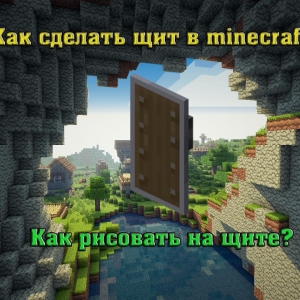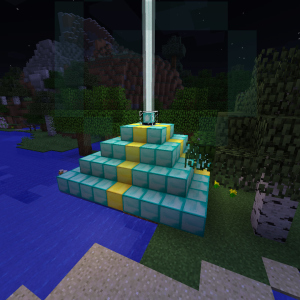Everyone who loves to spend time at a computer knows: You can only appreciate the advantages of the gameplay only if the game does not fly bugs, errors, does not lag. First of all, it is worth assessing the compliance of the computer characteristics with the requirements of the project. If they fit each other, the problem lies in the settings.
How to make minecraft does not lag - computer capabilities
As already mentioned above, first need to check the PC for compliance with the minimum requirements of the game. Do not know what they are? Then we will gladly recall:
- the PC processor must produce at least 2 GHz if there are two and more nuclei - then from 1.5 GHz;
- rAM requirements are different for different operating systems: Windows XP - lower limit 512 MB., Vista, "Seven" and Windows 8 - from 1 GB and higher;
- any video card is suitable that supports OpenGL 1.4.
- note that these requirements imply the launch of the "clean" minecraft, without mods, not at maximum settings;
- how to see what kind of iron is hidden inside your PC: everything is simple, click on the "Start" -\u003e Right click on the "Computer", in the context menu, select "Properties" -\u003e A window with basic characteristics will open.

How to make minecraft lag - Requirements for the required software
To minecraft worked without problems, your computer needs some additional software components. In addition, it is better to monitor their timely update. If you play often, most likely, they are already installed, but it does not hurt to check and update:
- Microsoft Visual C ++ - go to the site Microsoft, choose your preferred language and click the Download button (you will need 50 MB. Free space for installation);
- Microsoft .NET Framework - also we take from the developer's site, in the form of web or autonomous installers;
- Java - the update immediately solves many problems with freezing, lags, "brakes" (pass link and check if there is Java on your PC);
- if, following the results, the window will pop up with a proposal to upgrade - accept it and wait for the completion of the process.

How to make minecraft does not lie - Special programs
Sometimes minecraft begins to work badly if too many mods are loaded into it (including not very high quality). Try to remove them one by one and check the result - lags disappeared or not. If problems remained:
- swing Optifine HD modes, unpack and move in C: \\\\ users \\ username \\ APPDATA \\ Roaming \\ .mincraft \\ MODS (Create folders if not);
- configure Java parameters, which is actively used by minecraft: We type the word "java" in the search row in the search bar;
- select the item "Configure Java" -\u003e Java -\u003e View;
- we find in the window that opens the "Runtime Parameters" input panel;
- we add to it - xms256m -xmx **** M, where XMS256M is the minimum size of RAM, which you give Java to start (256 MB.), -xmx **** M is the maximum (for example -xmx2048m \u003d 2 GB. , etc).

If your PC is critical of the RAM to work, you can expand it using the usual flash drive (the method is available, starting with Windows 7). Transfer from the flash drive or card all the information you want to save, format the media, go to its "properties" -\u003e "ReadyBoost" and check the "Use this device" item. Moving the slider below, you determine how much space should be given the system to improve work.