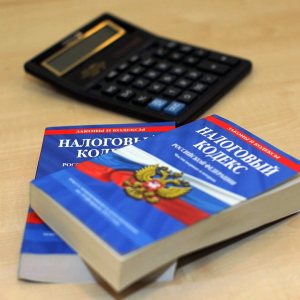The value of the value added for many causes difficulties at the first pores of working with it. All salt is that you can calculate VAT for the amount, or you can allocate it from the amount according to the situation. The value of the VAT rate is determined by the Tax Code: 0%, 10%, 18%for certain categories of goods.
If you delve into mathematics, there is no time and desire, use site for calculating VAT. Everything is simple there: enter your amount, indicate the command (select VAT or accrue), select the VAT rate and click the “Calculate” button. Instantly the result will affect your screen.Price * VAT rate \u003d VAT amount
Price + amount of VAT \u003d price incl. VAT
For example, let the price of goods - 1234 rubles, the VAT rate is 18%:
1234 * 0.18 \u003d 222.12 p. - The amount of tax
1234 + 222,12 \u003d 1456.12 p. - Product price, taking into account VAT

Price / (1 + VAT rate) \u003d price without VAT
Price - price without VAT \u003d VAT amount
Let the conditions of the example remain the same, only the price of the goods already includes VAT:
1234/(1 + 0.18) \u003d 1045.76 p. - price of goods without tax
1234 - 1045.76 \u003d 188.24 p. - The amount of tax

As you could see, the calculation of VAT is completely simple. Having figured out once, you can eventually bring the ability to calculate VAT to automatism.