"Telegram" is gaining increasing popularity as a messenger, to establish which can be on any device (both mobile and on the PC). Relatively recently, he has a Russian-speaking localization, so we will tell you how to install it and use the convenient program in your understandable language.
Russify telegrams on android
The whole process of obtaining a Russian-speaking interface takes no more pair of minutes and requires you only a few clicks on the screen. To download files to Russify the program:
- open Telegram;
- click on the search for a user in the upper left corner and enter nickname - Telerobot;
- a window will appear with the user named "Robot Anton" - this is the assistant you need;
- this contact is a service robot that needs to send a message with a code word;
- we recruit Locale Android and send a bot;
- in response, a message will come with localization files, just click on the image of the arrow to download them;
- when the arrow changes to the clips icon - go to the settings (image of three squares in the upper right corner);
- from the menu, select "Apply Localization File";
- now go to the settings section of the telegram application itself;
- select Russian from the list of languages, we maintain changes and enjoy the correct translation of the interface.
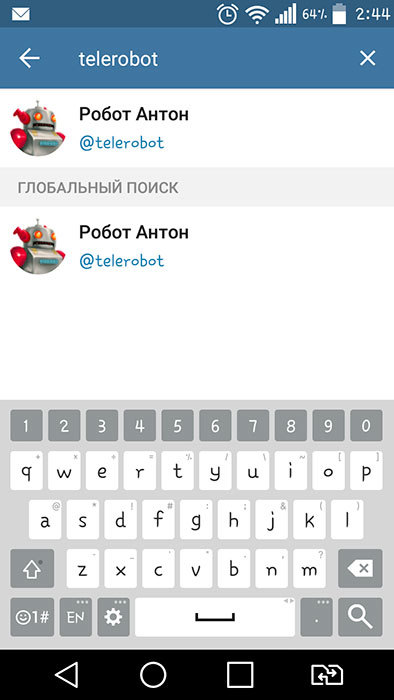
Russification Telegrams on iOS and Windows
For mobile devices from Apple, the principle of the procedure is similar:
- just as in the first paragraph, we go into the program and find the bot;
- to get localization files for iPhone, iPad, iPod, send the Locale iOS command;
- next, we do everything by analogy with the first paragraph of the article;
- for PC running Windows, the command looks like this - Locale Windows;
- to install files, open Telegram settings;
- we go to "settings", the layout must be selected English, enter the command Loadlang;
- a window will open in which you will need to specify where the rusifier is saved on the hard disk;
- Telegram will notify that, to apply changes, it needs to be rebooted - we allow this process;
- when the application opens again, it will be fully translated into Russian.

Return the English, set by "default" or select another, the user can at any time.






























