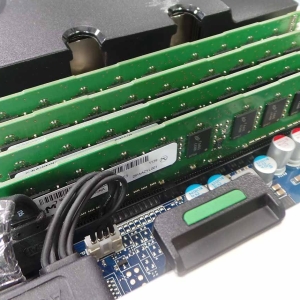The need to get more space in free use on a tablet or smartphone is an actual problem for almost every mobile device user. Below we will tell you how to increase the internal memory of the device at the expense of the SD card and its correct separation by using special programs.
How to increase the SD card operational memory on android?
For further action, we will need a computer \\ laptop and SD card. To choose and buying the latter, you need to approach the number of RAM of the tablet. Of course, everyone wants to use as much space as possible, but, for example, a card, a size of 16 GB. It will force the tablet with 512 MB of RAM "to slow down" much stronger than the card on 8 GB. Consequently, if the tablet is weak, donate the volume in favor of speed and efficiency.
At this point, we will talk exactly about increasing the operational memory of the memory of the tablet, which it is impossible to expand in any other way. To do this, a section functioning as a paging file will be created on the SD card. It cannot be stored personal files, but the tablet will work a little shunter. It will also be implied that the user has already received root rights. If not - it's time to do it. When all cookings are committed:
- we maintain important information from a tablet on a PC or other reliable carrier;
- i download and install the Minitool PartitionWizard Home Edition on the PC to which you connect the tablet with the card;
- we launch the program, we find a SD card in it, with which the tablet will work, we remove the existing partition from it;
- here, by the "Create" button, mark the new partition, which will be the paging file - a virtual part of the RAM;
- for these purposes, you can choose both the entire card and its part - the second partition is quite suitable for installing applications and storing personal files;
- section for personal information is preferable to create FAT file systems (for cards, by changing 4GB), or FAT 32 (more than 4 GB);
- for a section with a paging file, you need another file system - ext2, you should not make it more than 2/3 parts of the card;
- we return the card to the tablet, reboot the device, check the result;
- if the EXT2 section is not used according to its direct destination, it is most likely root on the device (correct the situation by the UnlockrootPro application or any similar, at its discretion).

Optimization of work
A simpler method for accelerating the mobile device is to properly configure its applications. Perhaps the device works slowly due to unnecessary programs? You can check this assumption by going to "Settings" -\u003e "Applications" -\u003e Memory Usage Item, where all running processes are displayed, indicating a place in the RAM, which they occupy. Explore the list carefully and determine than from this it easier to donate. Applications can not be deleted, but only stop the corresponding button. After the next turn on the device, they will again be launched.

At the moment, the programs specified in paragraph 1 are not the only one in its kind. Every day there are more and more topical versions of applications to create a paging file. Alternatively, you can use Swapit Ram Expander, Ram Manager and others who will also like more.