The installation of the ringtone on the iPhone may not be a completely obvious check, so below we describe in detail how to do it faster. In addition to embedded functions, you can use special programs for changing the ringtone calls that will do everything in several clicks.
How to create a song on the iphone call using iTunes?
The easiest way to change the ringtone on the iPhone is to buy the desired melody on iTunes. However, if there is no desire to overpay or the service does not find a favorite music, alternatives will always appear. So, suppose that the smartphone is already with you, and the desired source for the call has long been found. Now you have to admit that the whole song is on the call will not work - the iPhone supports ringtones, only 38 seconds long, in a well-defined format. Crop and convert it all the same iTunes will help us. For this:
- we start the service, select "File" -\u003e "Add to Library" in the menu;
- select the locations of your file and the desired track;
- we listen to the melody and find a favorite excerpt, long in the coveted 38 seconds;
- i remember or write the time of passing in seconds - they will need it later;
- right-click on the soundtrack, we call the context menu, we find the "Information" item, then "Parameters";
- we specify the time for the selected passage in the window that opens, following the start and stop signs;
- immediately you can configure the volume and experiment with the equalizer;
- after pressing the "OK" button again with the right button on the shortened track and select "Create AAC" from the PCM menu - a new ringtone appears for your smartphone, shortened to the desired time.
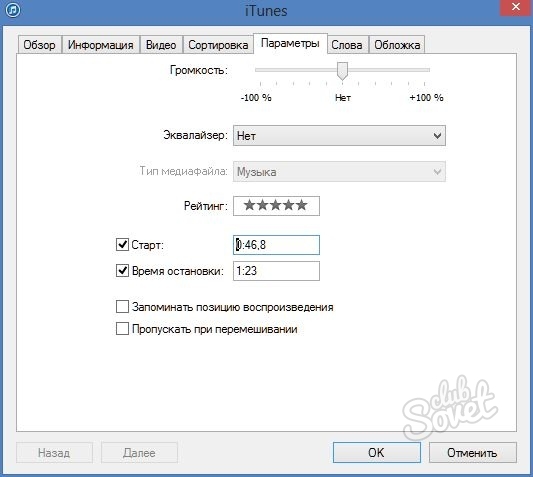
How to install a melody on the iPhone?
Despite the fact that the file we have already created, it still needs to give an extension that identifies the device. Of course, you can use special programs, but in Windows it is enough just to rename the track. To do this correctly, go on a computer in "Start" -\u003e "Control Panel", select the "folder properties", the "View" tab, removing the flag from the "Hide extensions for registered files" item. Now you will see files with extensions, created by us by us, will have a three-letter reduction in the form of .m4a. We change it .M4R and drag to iTunes, deleting the old file along the way. We carry out synchronization with the iPhone and get ringtone on your mobile. Want a few melodies to call on the iPhone? There is nothing easier. Drag a few cropped ringtones in iTunes, synchronize and listen to them freely on the smartphone.
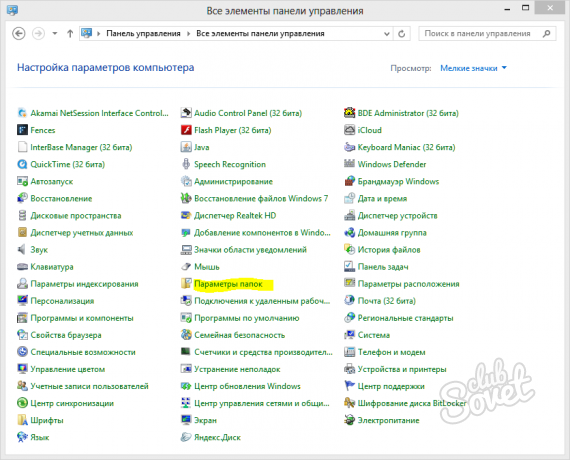
Rington Installations on iPhone
If there is no desire to produce long-term manipulations manually, you can use the special software designed for a specific request. Anyring with ease cuts and saves music in the desired format, you only need to find track, download it in iTunes and synchronize. The program is intuitive and will not cause the slightest difficulties in use.

For devices with a jailbreak, there is no less functional and useful UNLIMTONES application available in Cydia.































