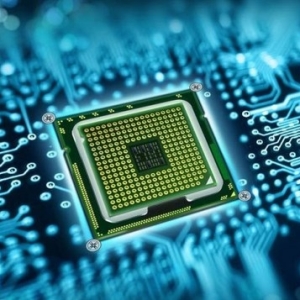Replacing the processor - the procedure is satisfied with rare, because most often users of computers do not change the processor until the device is completely replaced. But if your processor broke and is not suitable for recovery, and the remaining components of the system unit work, like a clock, then nothing remains except for finding a replacement. What exactly the processor is suitable for your motherboard and how to find out your parameters, read in this article.
What caused the selection of the processor under the motherboard
If we speak in a simple language, the motherboard connects all parts of the system unit among themselves. The processor is not an exception to this system, even more, it is attached directly to the motherboard using a special socket connector. It is the socket in your board must approach the selected processor.
To begin with, remember what kind of company you had a processor. If it was Intel, then the most popular sockets today are called:
- LGA 1150;
- LGA 1155;
- LGA 1356.
If the processor was the AMD brand, then most likely you have such options for sockets:
- AM3;
- AM3 +;
- FM1.
If you want to change the processor in a laptop, the process will be much more complicated, as it is almost impossible to replace this part of the system without the help of the service center.
Now, knowing the basic principles of the selection, you need to find out which socket has your motherboard.

How to find out which socket stands on the motherboard
- If you do not have at hand box from the motherboard, then for information about the socket on it you need to install a special software. For example, you can take the easiest to use: CPU-Z. Download the program from your source or by reference to the official website of the developer: http://cpuz.ru/cpuz_download Choose the Russian installation language for your convenience and your version of the 32 bits system or 64.

- After that, save the file to your computer.

- File download will take a few seconds. Now open the saved archive and double-click on the program installer.

- Wait until the download window fully fills.

- In the event of such a window, you yourself decide to remove the check mark of updates or not. If you are not going to often use the program, it is better to remove it.

- Once the software opens, go to the "CPU" tab. The third line will be the socket of your processor. On the example of the screenshot, this is a base of 1168 BGA.

- To view information about your motherboard, for example, for computer service, go to the "Board" tab and write down all the data.

- Knowing your socket, you can easily find processors that have the same connector. Enter the socket number to the browser search query.

- Go to any site with a processor list. On the right you will see the socket, and the model of processors that support this socket will be located in the left column.

- In our example, a large set of suitable processors have been found. You have left to choose only the generation of the processor and its clock frequency at your discretion. When selecting these parameters, rely on the performance of your video card, since too weak processor will not give a video card to increase its performance, but too strong, on the contrary, it will require a larger load from it.

Knowing these data, you can easily pick up the processor to your motherboard and start installing computer system components.