The android operating system suffers to one common disease-error, as a result of which the phone or tablet is not loaded further than the welcome scoreboard. This is treated with a complete refreshing system, which, as a rule, is performed in the service center. You can save a round sum of money if you learn to flash the phone yourself. In addition, in this way it is easy to change the firmware version to a newer one, when your outdated, and the official new has not come out. You will need a minimum of third-party utilities and only one resource for downloading all files. Try to cure your phone on the Android database yourself, strictly acting on the instructions below.
Programs for flashing the phone android from a computer
To begin with, look at the list of files that will be useful to you:
- Program for flashing.
- File itself with version of software.
- Drivers for phone.
Drivers are easy to download from the official website of your phone. Just take his full name in the search and download the entire driver package.
To install the firmware on Samsung phones use a utility called ODIN. For all others, the FlashTool program is the latest version.
You can get the firmware file yourself, but you can use the many famous 4PDA forum, where users are posting their firmware modifications to the network.

Android flashing process from a computer
Remember that all actions you perform at your own risk. Do not deviate from the instructions and do not try to reflash your phone to the firmware of another phone. Look for your model clearly, which is specified in the device settings.
- Download the FlashTool program on the link: https://mega.nz.. This is a cloud storage service. Click on the "Download in the browser" button.

- Wait until the download process is completed. At the end, click "Save File" as soon as one window appears with notification.

- After that you need the firmware itself for the phone. All the most efficient and proven assemblies are on the site. https://4pda.ru.. Go to the forum and enter the "firmware name_tere firmware" in the search window. All topics will be available to you where the custom firmware appear for your phone.

- Download anyone to choose from, depending on what you had an android version and what kind of you want now. Do not download firmware for other phones, otherwise your device will turn into a "brick".

- It only remains to install drivers for your phone to a computer. As a rule, they are installed automatically when you insert a USB with a telephone, however, if it is broken and does not turn on, this may not happen.

Setting up the program and firmware
- Now that everything you need downloaded, you can start installing and configuring the FlashTools program. The feature of the utility is that it requires only unpacking.

- Open the archive with the program and unpack the contents to the S.

- So the folder should look like in the directories of your local disk.

- Now open the folder with the firmware and copy the entire contents to the folder with just a unpacked program. You can not create separate directory, just highlight and drag everything to the FlashTools folder.

- You have practically finished. Run the program by finding the FlashTools.exe file
Click on it twice.

- Now the program is ready to internal configuration and firmware of your phone.

Android firmware process from computer
- First of all, you need to download Scatter file from the firmware to the program. To do this, click on the "Scatter-Loading" button and select a text file with the word "Scatter" in the name of the program folder.

- The automatic process of debugging your program will begin. Firmware will boot.

- Now click on the Options tab on the toolbar and click on the only line in it.
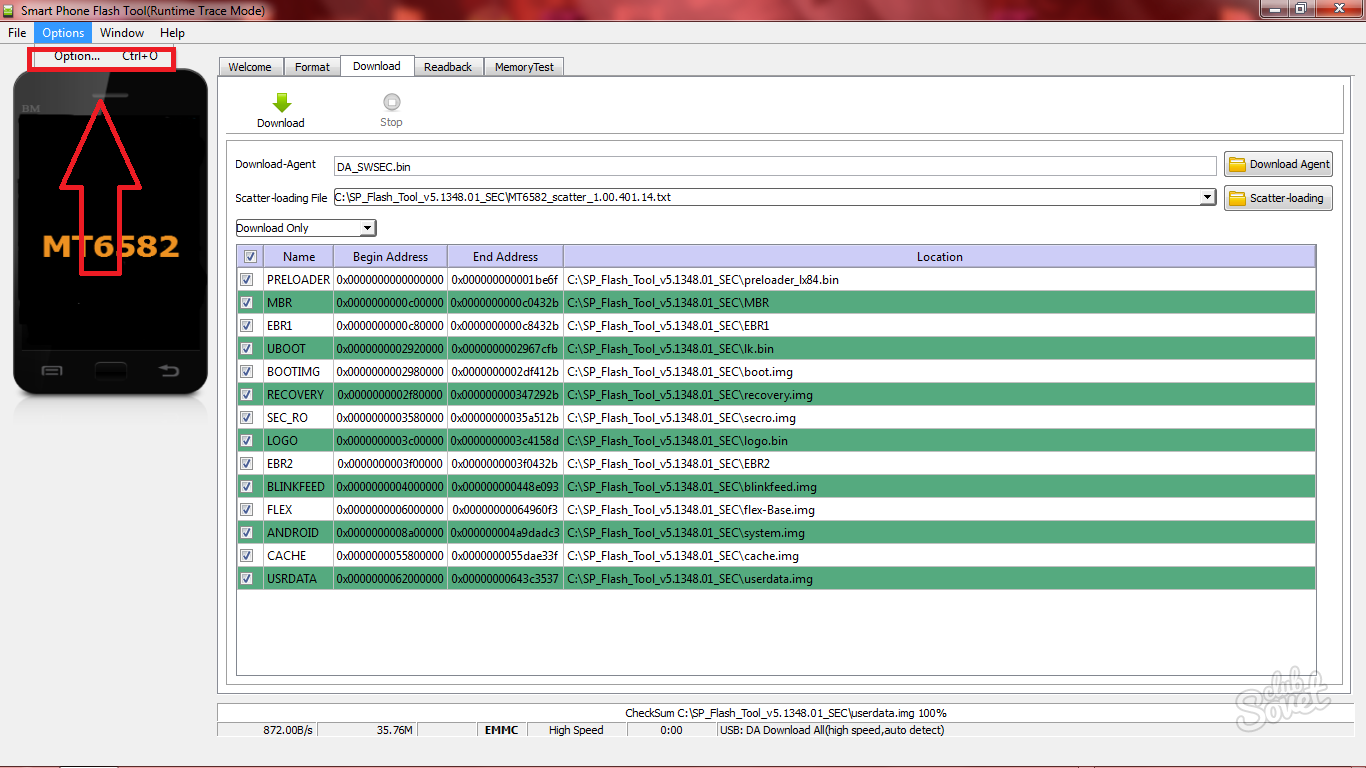
- In the window that opens, select the section "Connection". Put a tick near the line "High Speed". If your phone does not turn on and you can remove the battery, select "W / O BATTERY". If there is no possibility to get the battery, then tick the "With Battery".

- It only remains to select the "download only" string. Now the program is ready for the firmware.

Connect the phone via USB to the computer, wait until all drivers are installed.
- Pull out the battery from the phone.
- Click on the "Download" button in the program.
- Often, your phone should have any combination to permit the installation. Try to hold the volume key down.
- Once the firmware starts to be installed, you can release the key.
Now you can insert the battery back, exit the program and enable the phone. If you are all done correctly, the firmware will be updated, and the device will work.
































