Satellite television operator Tricolor is one of the largest and most popular Russian companies. The company is successful due to low prices and display quality. Clients "Tricolor" are often wondering - how to pay for the "Tricolor" packets? There are many ways that can help pay television even without leaving home.
How to pay "Tricolor" packages using Web-Money
- Open the official website of the electronic calculation system "Web-Money". Enter your username, password and verification code.

- Select the "Payment Payment" section, then go to the "Television" category.

- You will see a list of satellite television operators, find the "tricolor TV" and click on it with the left mouse button.

- Next, the payment box will open, in which you will need to enter the number of the subscriber contract. And also choose a package of services for which you would like to pay. Enter the amount of payment and click "OK".

- You will receive a confirmation code of the operation to be entered into a special window. At the end, click "OK".
How to pay for the "tricolor" packages with Qiwi-wallet
- Open the payment system " QIWI", Enter login and password.

- Click on the "Pay" section, then open the list of services in the "Internet, TV ,Telephony“.

- Select the Tricolor service package for which you would like to pay.

- Specify all the necessary subscriber contract data and the amount at the end, click "Pay".

- Check the number of the subscriber contract, then click "Confirm". You will come sMS-message with confirmation code. Enter it and click "Confirm" again.

How to pay for the "tricolor" packages with Yandex money
- Open the Yandex Money Payment System. Enter a personal login and password.

- Open the "Goods and Services" section, then select the category "Television".

- Open the "Tricolor TV - payment of services."

- In the payment order, enter the contract number, select the service package and enter the payment amount, then click "Pay".

- Choose a payment method for services. It may be " Yandex money", Bank card or cash through the payment terminal and click" Pay ".

How to pay "Tricolor" packages with "Sberbank online"
- Open the Sberbank online application, enter your username and password.
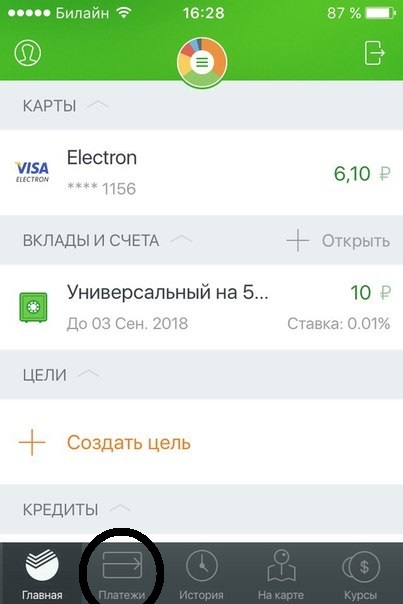
- In the "Payments" section, select the "Internet and TV" category.
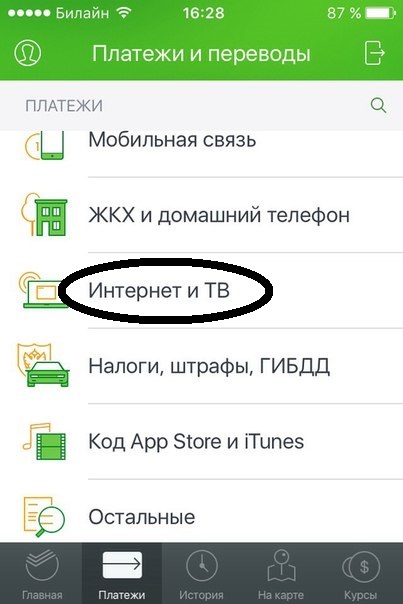
- In the search bar, enter the "tricolor", after which the partition you need will open.
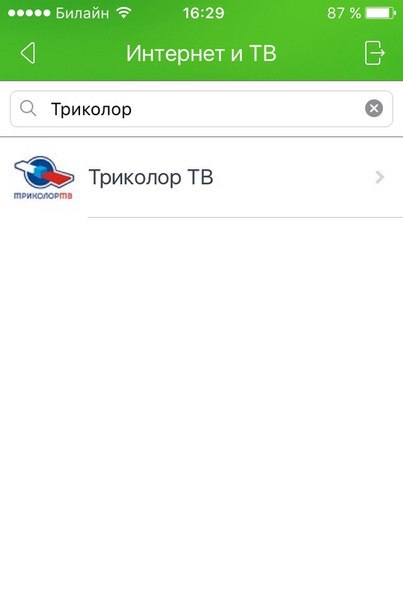
- Select the Tricolor Service Package, enter the receiving equipment number, click "Continue".
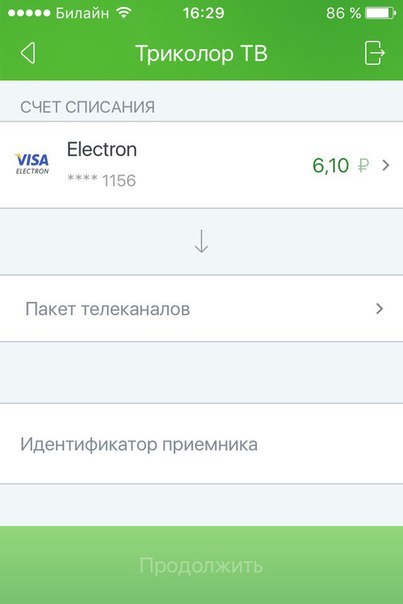
- Then specify the amount that the satellite television package should be written off and click "Pay".
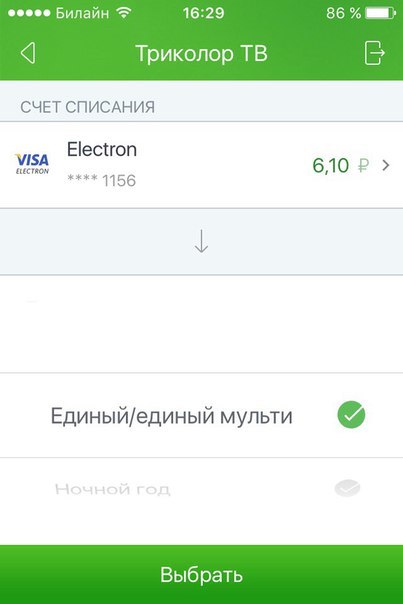
In addition to all of the listed, you can pay satellite TV services in almost any cellular salon, Eldorado stores and in the sales offices of Trikolor. To carry out a payment transaction, you will need a personal account number or equipment identification number.
Also in the specialized stores "Tricolor" you can purchase payment cards on satellite TV packages.
































