Any software is important to contain as an up-to-date, then it will bring the owner to maximum benefits and returns. To do this, there are updates that also concern and Play Market applications. Refresh it easily and just in several clicks.
Update Platage Market via "Settings"
To make the latest version of Platage Market, run this application on your tablet or smartphone, go to the "Settings" section by clicking on the "Bags" icon near the program name. The "Settings" leaf to the list of the list to find the "Assembly version" item. Click on it: If the "Fresh" build, you will see a message that updates are not required. If the version is outdated, download updates will begin. After its completion, it is desirable to restart the device to ensure that all changes came into force.

Installing Google Play Services to Update Play Market
Application with the same name Available in Plate Market Free-based basis. It will simply and conveniently update all services from Google, as well as set the latest updates for programs received through Play Market. Load it on the link above and you will no longer need to search for updates manually. Also, the application can be useful if you deleted some elements of the pre-installed "services", and the associated programs stopped working correctly.
Google Play does not work or gives an error
If it happened - it does not matter, everything can be fixed. With a similar problem, sooner or later, all android devices are faced. If the reboot did not help, try to make the following actions:
- go to "Settings" of the device, find the item "Applications", select the playing marquer in it and specify "erase the data", after "Clear Cache";
- try to go to Google Play; If the problem did not disappear, there, where in the first paragraph, click the "Delete Updates" button;
- repeat similar actions separately with Google Play services and Google Services Framework;
- in the same place, in "applications", in the "All" section, find "Google Accounts" and see if this function is enabled (you need to turn on);
- the same as above - for the "Download Manager";
- in the "Settings", in the "Accounts" section -\u003e "Google", select your email, in the upper right corner, click on the settings and find the "Delete" item. After again, connect the desired address.
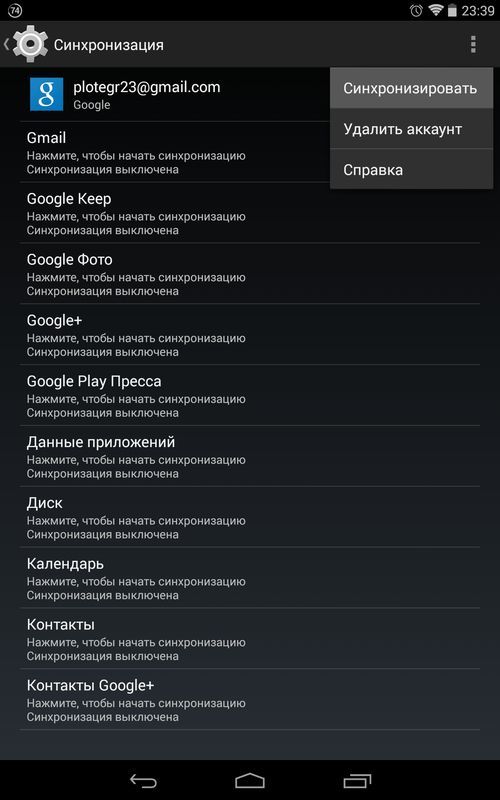
"Hard Reset" to update Play Market
One of the last and most radical methods (which, however, often corrects all errors) - this is a reset of settings to factory, is made via "Settings" -\u003e "Recovery and Reset". At the same time, all the information will be removed from the internal media, but it will remain on the map. Do not forget to backup via "Settings" -\u003e "Accounts" -\u003e Your Account. Click on any content inside will lead to synchronization.
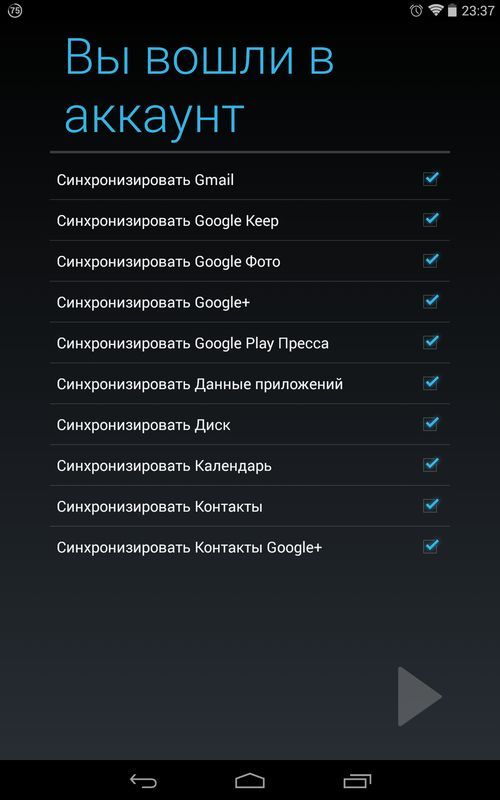
If Google Play still does not work or does not want to be updated, you may need root rights for further settings. However, this is a subject of discussion of a separate article. Some programs, such as "Freedom", conflict with Google Play Market, so better remove them (if no root).
































Installing "Google Play services" to update the playing market, I flew the Google service to me, and download it, as you write from the playing market when it fails as it will require to enter your passwords and then the departure to your device and download from it . And the see him will not turn it out.