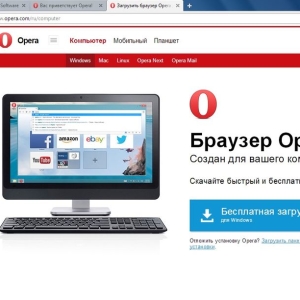Timely update of the antivirus and its database helps keep your computer safe. The attackers and hackers create all new malicious software, and antivirus developers are trying to reveal them and overcome. After identifying new viruses, information about them and treatments are added to the database. Just downloading these new updates, you can protect your system from modernized and new viruses.
How to update the antivirus quickly
To quickly work with antivirus, there is an icon on the taskbar. As a rule, it is located on the right below, or hides in the tray of your computer. With this icon, you can enable or disconnect the antivirus, download updates and quickly enter the settings.
On the example of free avast antivirus, you can see what the tray icon looks like.
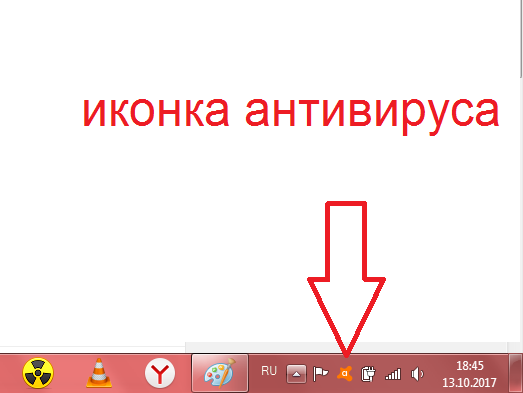
To interact with it, right-click. Here you will see a list with all the functions that can be performed directly on the taskbar. In this situation, you need a "update" strip.

When you hover on it you can see two updates:
- Program;
- Virus scanning module.
These are fundamentally different types of updates. If you choose a "program", then the update service will only download files with the improvements of the program itself and its interface, but if you select the "Module of Viruses", then you will download the latest data on malicious to today. It is recommended to update both parameters.

How to update the antivirus in the settings
In the settings of the antivirus you will find the necessary parameters for flexible work with the program. Go to it, and then find the "Settings" string.
In some antiviruses, the update button is immediately in the panel.

Lay the "Updates" section and click on the appropriate buttons. The update process itself takes more than seven minutes and requires a reboot of the computer. Until the user does not fulfill this, the changes will not take effect.
Not always, the update service is divided into two, but it is found in most modern antiviruses.

How to set up automatic antivirus update
In the update window, you can meet another button with the settings. She is only responsible for updates. It is much more convenient when the antivirus is updated itself every time the network is connected to Wi Fi.
You can click on this button to select a convenient option.

The most common parameters:
- Automatic update is an independent work of antivirus without your intervention, the database will always be updated;
- Ask for download - the system will definitely ask you permission to install updates, but will be notified;
- Ask for updates - a kind of instantaneous notification with the possibility of loading;
- Manually - you yourself must follow the update and do it in the settings. Not a convenient option, especially for forgetful users.
In some antiviruses, there is the possibility of updating on a specific day and date.

Do not forget not to touch the computer in the process of downloading the update. It can last long.

Is it possible to update the antivirus without the Internet
Some antiviruses, like Kaspersky, give users the ability to update not from their computer. If you do not have the Internet, it is enough to go to a friend or catch public Wi Fi and download a separate utility. With it, you can upload updates to a separate USB flash drive and update your antivirus each time from the flash drive. It is not very convenient, but allows you to maintain computer security.
You can find more about Offline update in the video below.