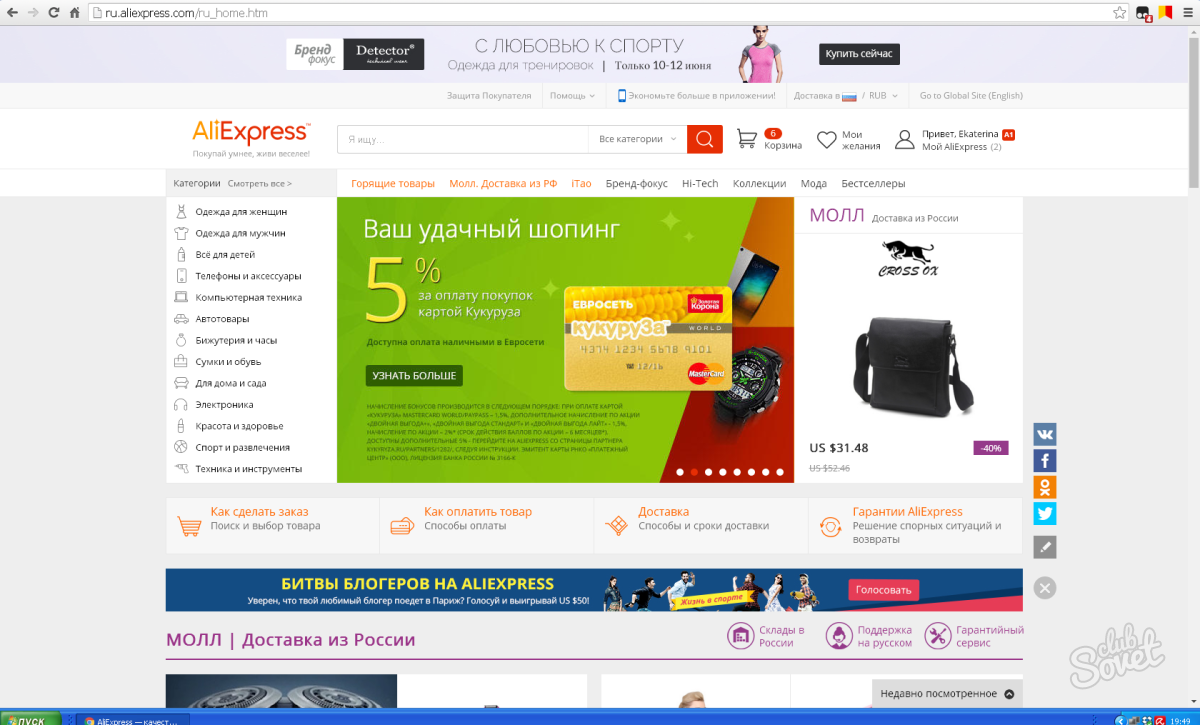Nowadays, ordering clothes from Chinese sites is becoming increasingly popular, because the goods from there are famous for its low price. One of the most famous representatives of such sites is Aliexpress.. But when working with it, inexperienced buyers may have some questions. In this article, we will consider in detail how to determine the track order code.
Track code - identifier (code consisting of letters and / or numbers), with which you can track the parcel, i.e. Determine its location at a certain point. Each parcel has its own track number, which is assigned by the seller when sending it.
So, how to know the track code of the parcel?
Go to your account on the site Aliexpress..
With the help of the code, the code is very convenient to monitor the movement of your parcel from the seller to the destination. After you find the track code, you will only have to enter it on tracking, and you will get all the information about your order.