Most internet users often face such an abbreviation as: DNS. Or quite often there are such concepts as: DNS-SERVER, DNS address. But what indicate these three capital letters, consider in this article.
What is a domain?
DNS is decrypted as a domain name system. Domain is a name on the site. Looks domain like this: Domen.ru. Simply put - this is the name of the site, which is entered into the address bar of the browser.
Of course, the initial DNS were invented for convenience, since it is not too convenient to record long numbers with points from which the IP address consist, especially if it happens that the site moves to another hosting, the IP address will immediately change, but the name The site is not desirable to change. Here in the settings of the domain you can change the necessary information.

What is DNS?
If it were not for this system, it may not have been the Internet, the role of DNS is so important.
First of all, DNS serves for such purposes:
- Converts IP addresses in domain names and vice versa, converts information about the domain name to IP addresses;
- Performs delegation of a domain name;
- Receives information about domain names;
- Distributes data and keys to them;
- It is a key system on the Internet.
So, every time you enter the Internet, to any site, the user uses the DNS address.

What is a DNS server?
The domain name system exists their own DNS servers. There are many such servers. This is a hardware that continuously processes the data received from Internet users.
The DNS server is a special hierarchical structure that allows you to perform complex queries with a large amount of information.
For example, you need to go to the site. First, the user enters the request that is sent to the DNS server. After that the DNS server processes this information and gives the necessary result. If the server does not find an answer to this request, then it sends it to the next server and so far the search information will be found. For this principle, servers work. But each DNS server has a sufficiently large database and thanks to modern technologies they all work quickly.
The DNS server performs the following functions:
- Quick response to user request;
- Fast data processing and transmission;
- Sending a request to other servers if the answer is not found. All servers have a connection between themselves;
- Redirection of requests;
- Caching requests, that is, reduces the response time to the desired request.

Where is DNS?
Where there is an Internet network, there is a DNS. Perhaps the user does not even suspect when it comes to any site. In general, modern Internet is difficult to submit without a domain name.
Also used in web programmers when you need to create your own website and large companies, an Internet provider.

How to find out the DNS settings in Windows 7?
In the Windows 7 operating system, you can view whether DNS works, for this you need.
- Start / control panel.
- Next select the Administration tab.
- Select services / View the status of the DNS client.
DNS address can be configured automatically or enter into manual.
For this you need:
- Save Control Panel / Internet / Network Connections.

- Select an active connection over the local network.

- Put the mark in the desired paragraph.

- Mainly selects automatic configuration, but if the supplier gives a specific DNS address, it is better to introduce it.
DNS is a huge system that works continuously. It depends very much from it. A long responsibility is assigned to the DNS server for the accuracy, safety and relevance of the information that almost every user requests.












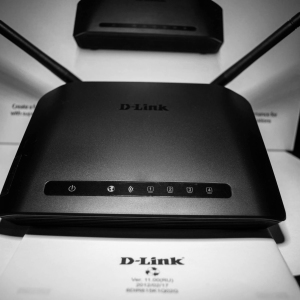

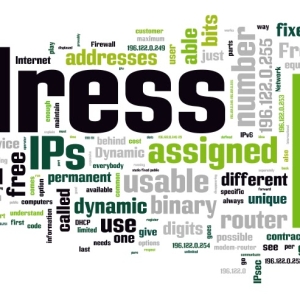
















Thanks for the article, by the way, if someone needs a qualitative proxy, then I advise proxys.io, very suitable proxies, adequate prices, all ZBS)