Most often, the question of changing the hard disk occurs during reinstalling the operating system. However, the winchester can be replete and during the stable operation of any OS. How to do and why this procedure may be needed - read below.
What are the partitions of the hard disk and can it be changed
First, we will define the terminology - each available Winchester can be "divided" to a certain number of logical partitions. You see them when you go to "my computer" or the corresponding folder of other OS. The partitions are assigned a Latin letter, they store data on equal, but the one to which the operating system files are installed is called systemic. When you reinstall OS, they are erased and overwritten by new, but the data on other sections remain intact - it is very convenient and profitable. Thus, partitions on the hard disk are similar to the drawers in the table - each of them is intended for a specific type of information that is subsequently easily and just sort, find. "Boxes" can be randomly modified, even though the entire "table" will remain the same.
To change the hard drive
The division of the hard drive to the sections will allow it more efficiently, without throwing all the information into one stack. In addition, if one section is damaged, you can easily pick up or restore information from the other. With various sections, you can spend a series of software experiments, protect information from foreign access, even install different OS. All this will be easier, convenient and secure with correct sections. According to them, it is much faster to search, the file address will be less long, which will simplify the management process.
Also, the user will be able to:
- distribute files in accordance with the directions of their own sessions;
- simplify data redundancy and subsequent system restoration;
- assign passwords to sharing partitions;
- accelerate the hard disk operation by reducing the cluster size (more section-\u003e more cluster-\u003e slower work);
- accelerate disk defragmentation, checking antiviral and other service programs.
Manage hard disk partitions using programs
Excellent proven software, which helps to change the sections on Winchester and reproach it - this partition Magic. This software package is suitable for all operating systems, is constantly being finalized and updated, although it works on "Hurray". For its use, there will be practically no special knowledge and skills. With "PM", it is easy not only to create new sections, but also to change the size of the already used, without data loss. Partition Magic can change the type of section, move files from one to another, connect the partitions into one and even help install operating systems. Other software works extremely similar way, so using PM once, you will be familiar with all the software of a similar purpose.
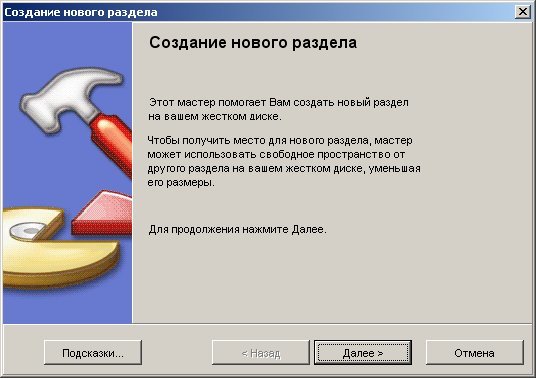
Create a new section with Partition Magic
First declare - you can smash the hard disk to the partitions during the installation of the operating system. However, this question requires separate consideration and approach. Now suppose you just have the need to streamline files for greater convenience (see above), have a working OS, two logical disks - C: and D: and also installed the necessary program.
Instructions for creating a new section:
- In the left side of Partition Magic, click "create a new section" (and curious already noticed below many other features - change the available sections, connect them, install the OS, etc.).
- In the next window, click "Next" - the program will create a section after D.
- And once again "Next" - the space will be "fell off" from affordable on C.
- We get a window in which you need to enter the partition size from the available hard disk space.
- Below, save the default settings (if otherwise required), create as "Logical", the type of system "NTFS".
- Click "Next" - the program will transfer us to the screen with the final installations and will give the last chance to check them.
- If everything is done correctly, I click "Finish" and "Apply".
Partition Magic will make everything else, and after rebooting you will see a new section.
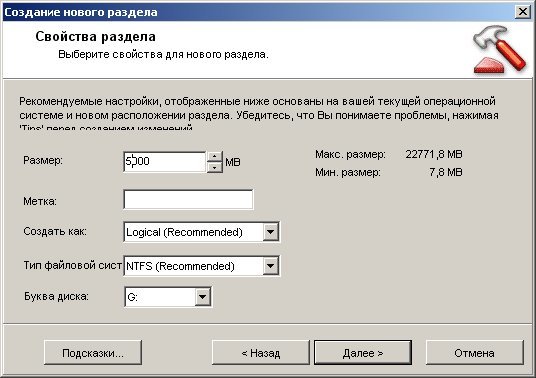
It is extremely preferably at the time of working on changing the hard disk to have an uninterrupted power supply. If at this time electricity will disappear, the data on the carrier may be damaged.























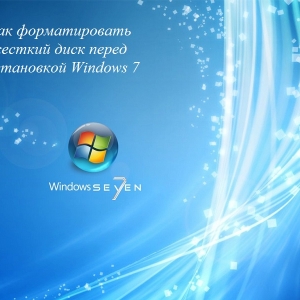




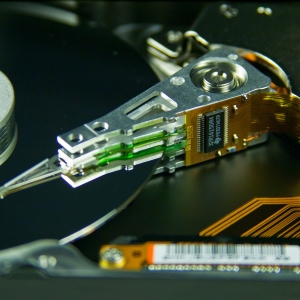




google.com.
The concepts of the hard disk and the partition on it are associated immediately. I was so gathered that from my 80-tiigibabyant to create 500 GB, or at once 2-3 TB! And search engines give this profanation in the first lines.