Today, thanks to the bright minds of programmers, everything became possible. If you decide to change the voice in Skype fun for either for a specific purpose, a set of simple programs will help you in this.
Change Voice in Skype through Clownfish Program
- Perhaps the most popular voice modulator throughout the Internet. Designed to translate speeches and reports into foreign languages, he received his distribution precisely as a funny alternative to his native voice. To begin with, install CloWnfish on your computer, it is just done: you press the "Next" button several times and ready!

- After that, follow a simple instruction: Go to Skype settings, select the "Advanced" tab, and then "Advanced Settings" tab, find at the bottom of the phrase "Access Control Other Skype Programs" and allow CLOOTNFISH access. These inconspicuous tabs look like:

- Now it's small, open the program and enjoy all its capabilities: translation of writing and oral speech, creating large text patterns from characters and emoticons, speech synthesizer, and chat bot. To start changing the voice Go to tabs: "Voice Change" - "Sound Effects" - "Enable" If you need to speed up or slow down its pace: "Parameters" - "Set the speech tempo" - choose the desired speed.

Change Voice in Skype through MorphVox
This option is much easier to use, but also noticeably differs in a narrower choice of settings. All you need to do is pick up a ready-made equalizer template that will change the voice from male to female, with a female on a male or even a children's. And it will simply change your speech beyond recognition without changing the floor in the program.
The product installation is even easier: select the installation directory and expect about a minute. The program is ready to use.
Cons of this program regarding Clownfish:
- Meful selection of settings. Ability to adjust the equalizer only within the template.
- There are no additional options, like a translator and online bot.
- Only English-language interface.
Pros:
- Simple installation in two clicks.
- Ready sets of effects: You do not need to understand the settings and swing them yourself.
- Does not require additional manipulations in the Skype program.
- It has noise suppression so that no one from the interlocutors heard what is happening in the back background.
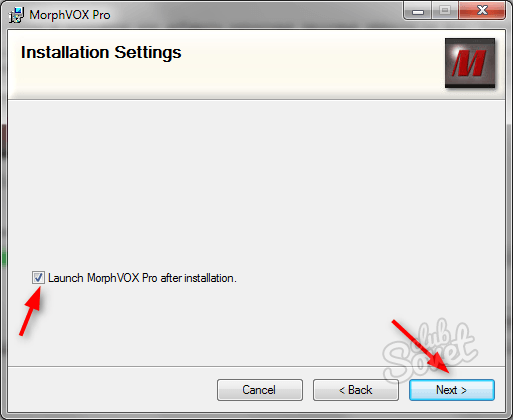
Both programs are perfectly coping with their task, but what it will be for you, only the method of samples will show. The first option is ideal for those who have time and the desire to rebuild your voice and effects yourself, the second will fit for fast and easy use.





























