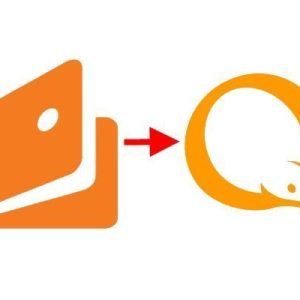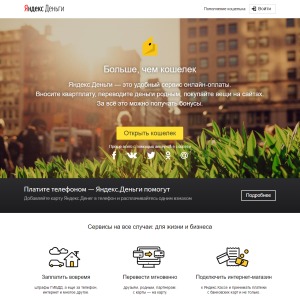To work on the Internet and making any payments, you can not do without a wallet in the electronic payment system. To date, there are a large number of them, but among Russian-speaking users the most popular wallet from the Yandex.Money payment system is most popular. How to find out the purse number in this EPS, we will tell below.
Wallet Yandex.Money
The Yandex Money payment service in RuNet is especially demand for ensuring that it makes it possible to operate with rubles. In addition, he was created by the famous company, which also owns all the favorite search engine, which adds the payment processor authority in the eyes of users. But we will not forget that the wallet from Yandex is one of the most accessible, because the owners of the mail on the same service can create an electronic wallet in several clicks.
The fact that Yandex.Money is played by the fact that Yandex.Money is not just a standard wallet in which money can be stored, transmit to other participants and receive payments. First of all, this is a service that allows you to pay utilities, fines and more. The functionality of the payments provides the ability to save money, perform auto plates and even get a virtual map of Yandex Money, with which it is convenient to make purchases.

How to find out your wallet number in Yandex Money?
If you already have your own account in Yandex Money, then first you need to log in to the site and get into your personal account. To do this, use the "Login" button on the main page of the Yandex.Money site.

In the Form Forms for Authorization, specify your username and password and click the "Login" button or use the social network buttons.

After authorization, you will immediately get to your personal account, where you will be given all its functionality. Immediately on the page you will see the inscription "Your Wallet", and its number is registered below the big numbers. It is this wallet number that you need to provide other users in order for them to send funds to your account. Just copy it and save it in a safe place so that every time you need to provide a wallet number, you did not need to pass authorization and look for it.

If the user is not registered in the Yandex.Money service
It is logical that if you do not have an account in the payment system, then you can not know your wallet, because it's simply not. Will the wallet will not be difficult, it will take no more pair of minutes. First, go to the official website of the payment service, which is located link. On the main selection button "Create a wallet", which is located in the center of the page.

Further to choose from: fill in the registration form or log in through the buttons of the social network. In the latest version, the account creation will occur very quickly, if you do not want access to your pages in socialki, you consistently fill in the registration form in which you specify:
- my login (those who have mail on Yandex should choose "I have a login on Yandex");
- reliable password, which immediately save in a safe place;
- the email address to which notifications will come (it must be active and you must have access to it);
- phone number.
Finally, press the "Continue" button.

After registration, you will fall into your personal account, which is depicted on one of the screenshots above, everything is there you can find your wallet number. We hope our instruction will be extremely useful for you and after reading it will not have any questions: how to find your wallet number in Yandex?