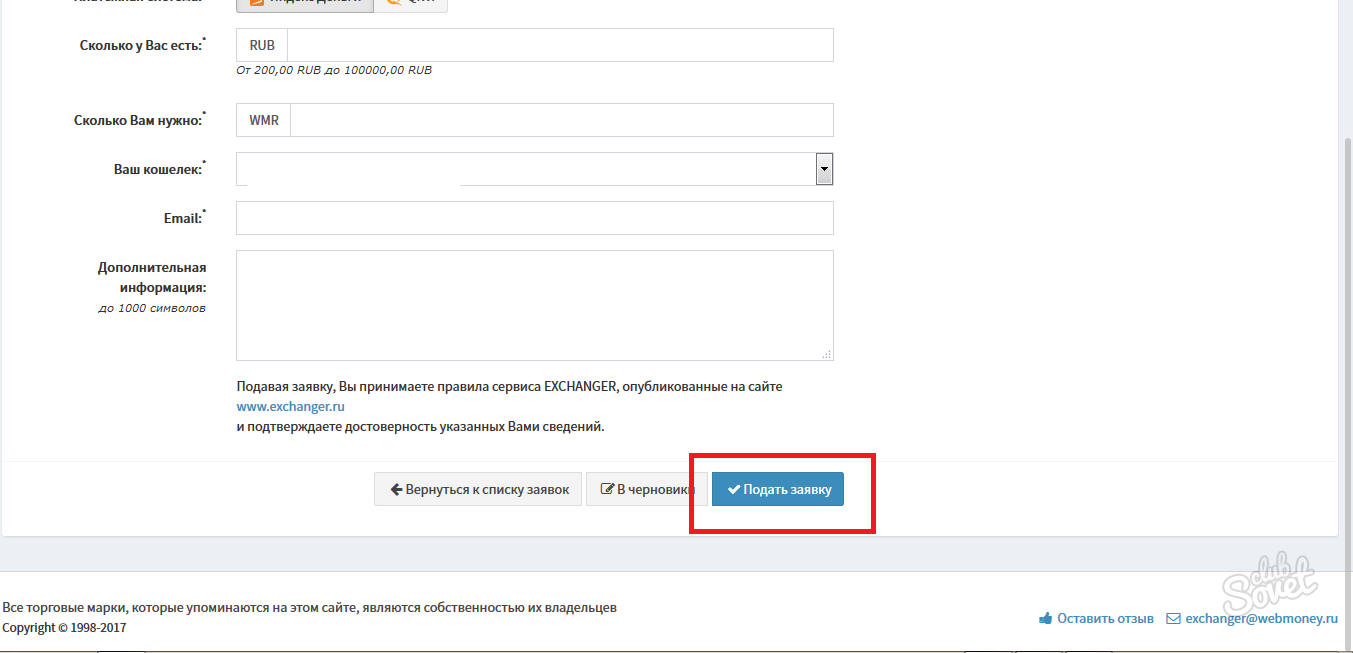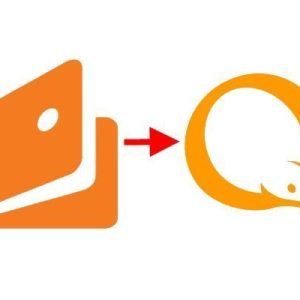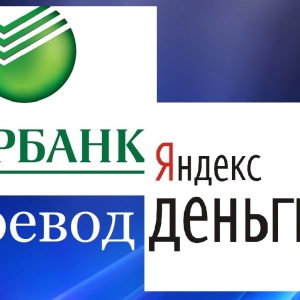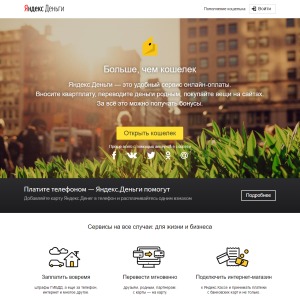To remove funds from the wallet on the wallet most conveniently when both e-wallets are tied to each other: so you exempt yourself from entering data on the wallet, instructions of personal information and other formal procedures. Transfer of funds from the Yandex.Money Wallet to the WebMoney service is possible in several ways, in particular: direct translation, through exchange sites, on the stock exchange. Learn more about each of them in this article, and if you need a reverse procedure, refer to the article How with webmoney translate funds on Yandex.Money. Be careful and make sure that both wallets have a personal certificate.
How to translate yandex.Money on webmoney through your personal account
This procedure is complicated by the fact that the webman's wallet should have a certificate at least formal, and identification should be passed on the Yandex.Money service. In both cases, your passport will be required, its scan, as well as about the day of time to check the data. If you have not passed through this procedure, then click on the links to confirm your accounts:
- Read more about Yandex wallet and identification methods: https://money.yandex.ru.
- All about Webmoney passports and ways to raise the wallet status: https://passport.Webmoney.ru.
How to tie an account Yandex.Money to webmoney
Go through a direct link https://banks.webmoney.ru. And log in in the webmoney system. Binding begins precisely from here.
- Click on the "Yandex.Money" tab in the "Electronic Wallets of different Systems".
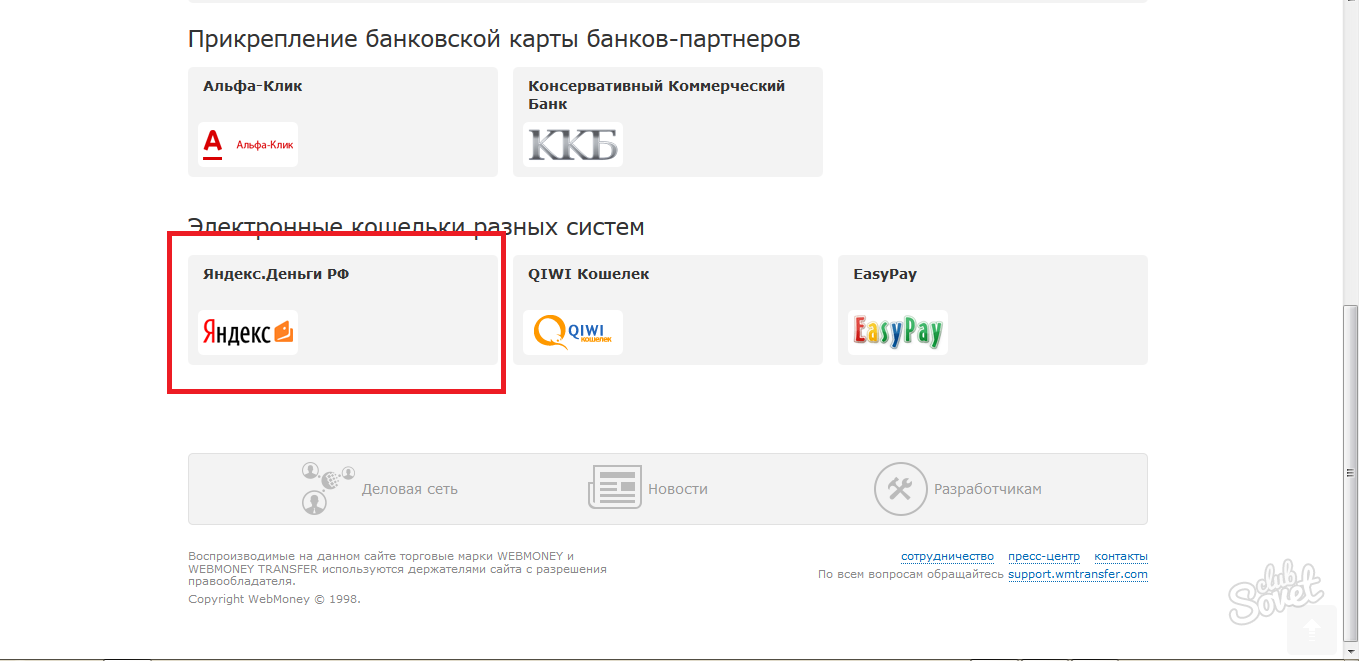
- The system will ask you to go through the account confirmation in several ways, click "Authorize".
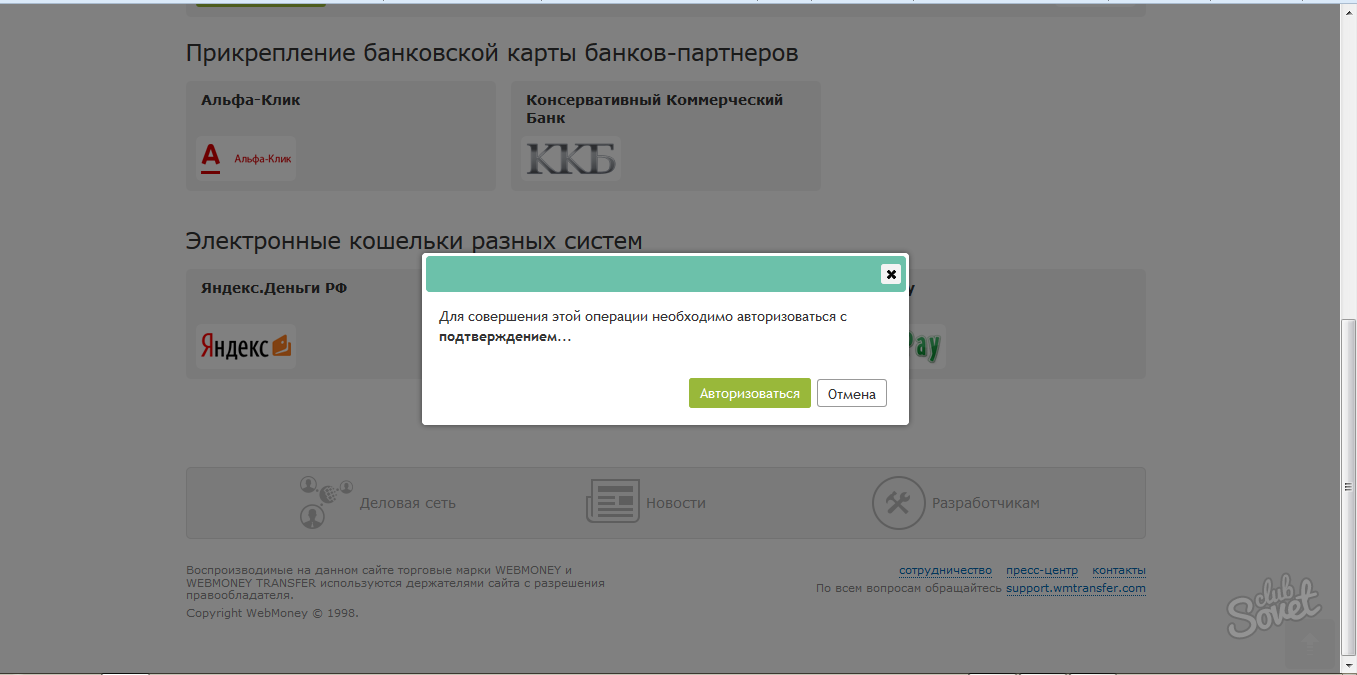
- To choose from Log in via SMS or E-NUM service on a computer or mobile application. In the first case, you will receive a special code in the message to be entered in the field on the screen. In the second case, you will see the number-response in the E-NUM application.
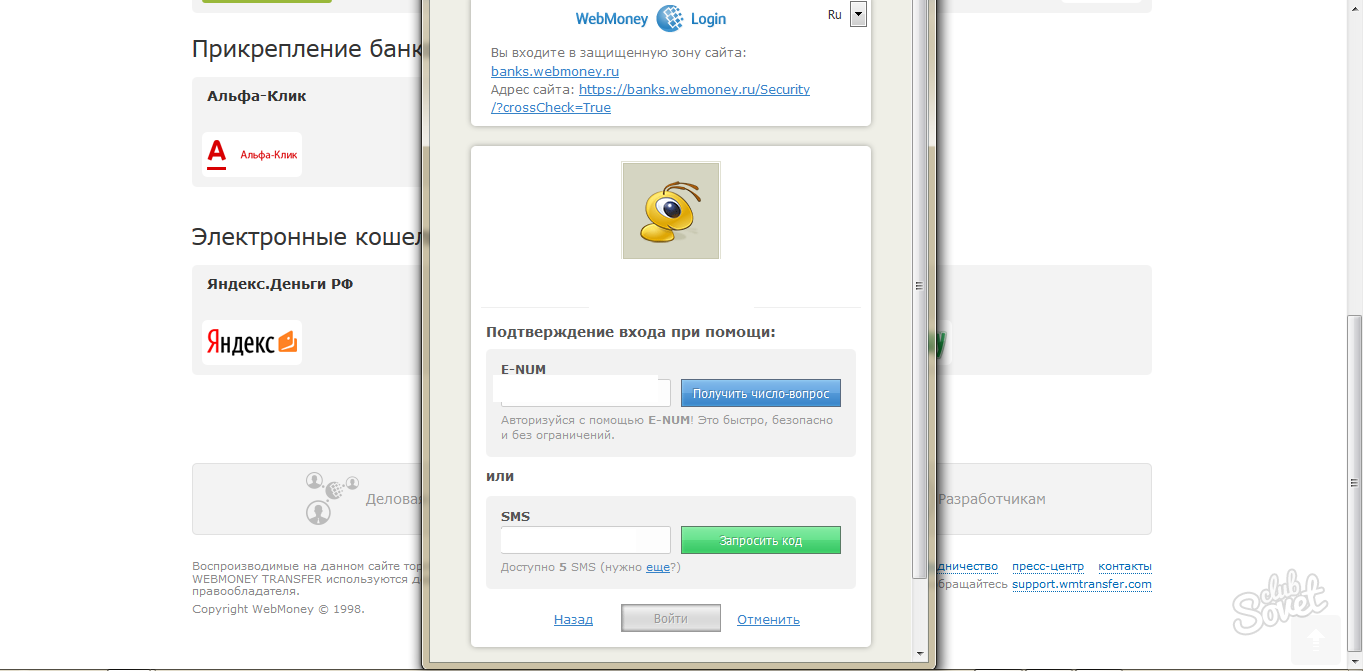
- Now enter the account purse Yandex.Money, it is displayed on the screen every time you go into a private office Yandex. Click "Continue."
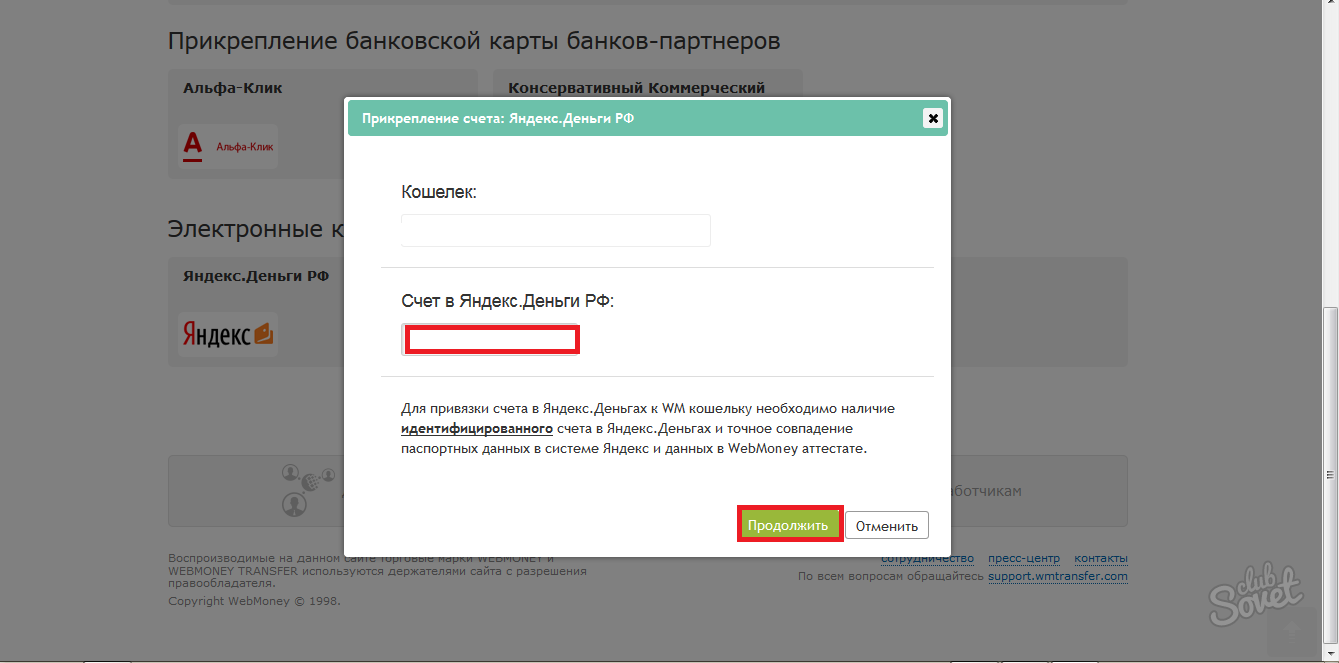
- Now go to the purse Yandex. Pay attention to your account balance in the upper right corner. Next to it is a small arrow, click it.
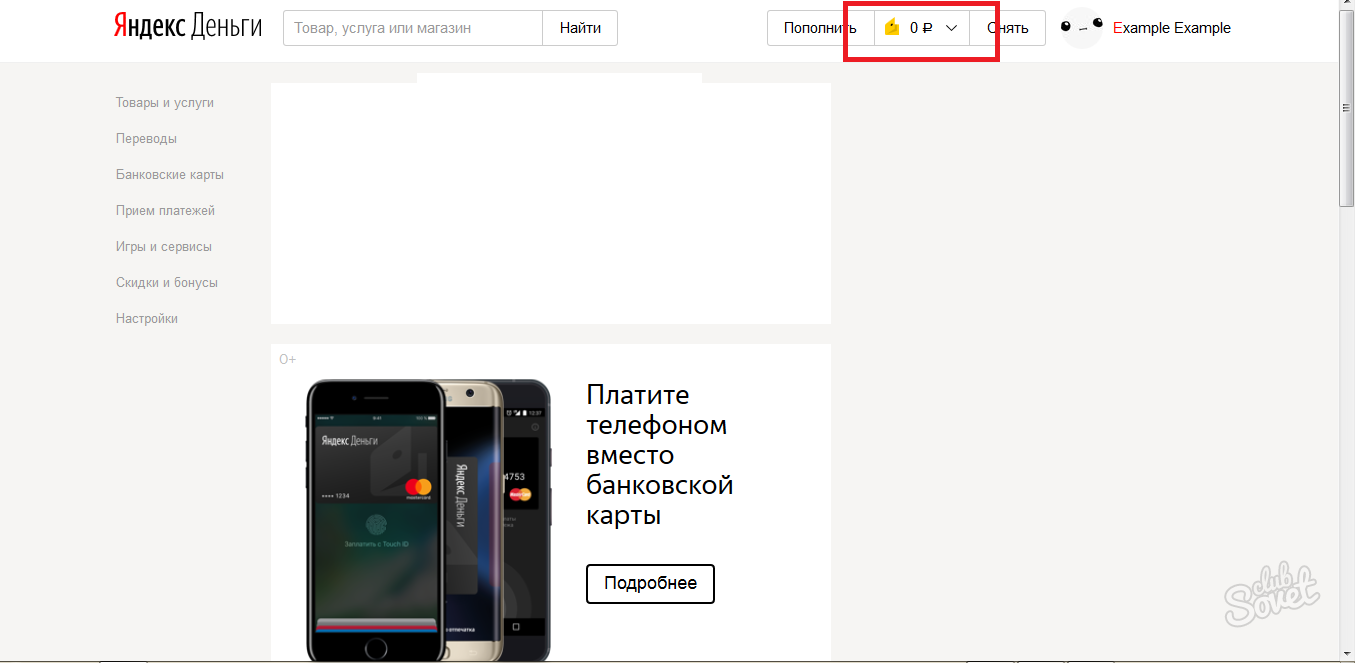
- In the drop-down list, you'll see a notification from WebMoney purse to bind, it will be located at the bottom of the list. Click on it and approve the procedure.
Your wallets will be connected instantly, you can now top up WebMoney via Yandex and vice versa.
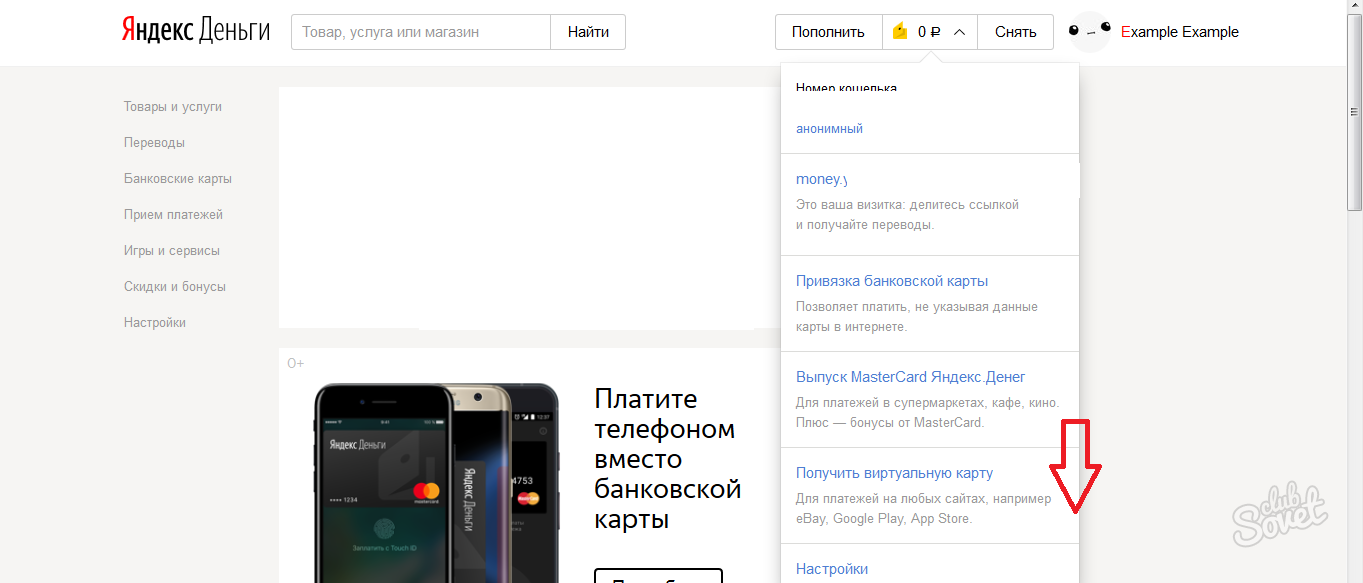
How do I deposit with Yandex.Money to WebMoney
- After the binding procedure will take some time. To test the possibility of a direct transfer, go to the "Remove" in the upper right corner of your personal account, or to the "Transfers" in the left menu column.
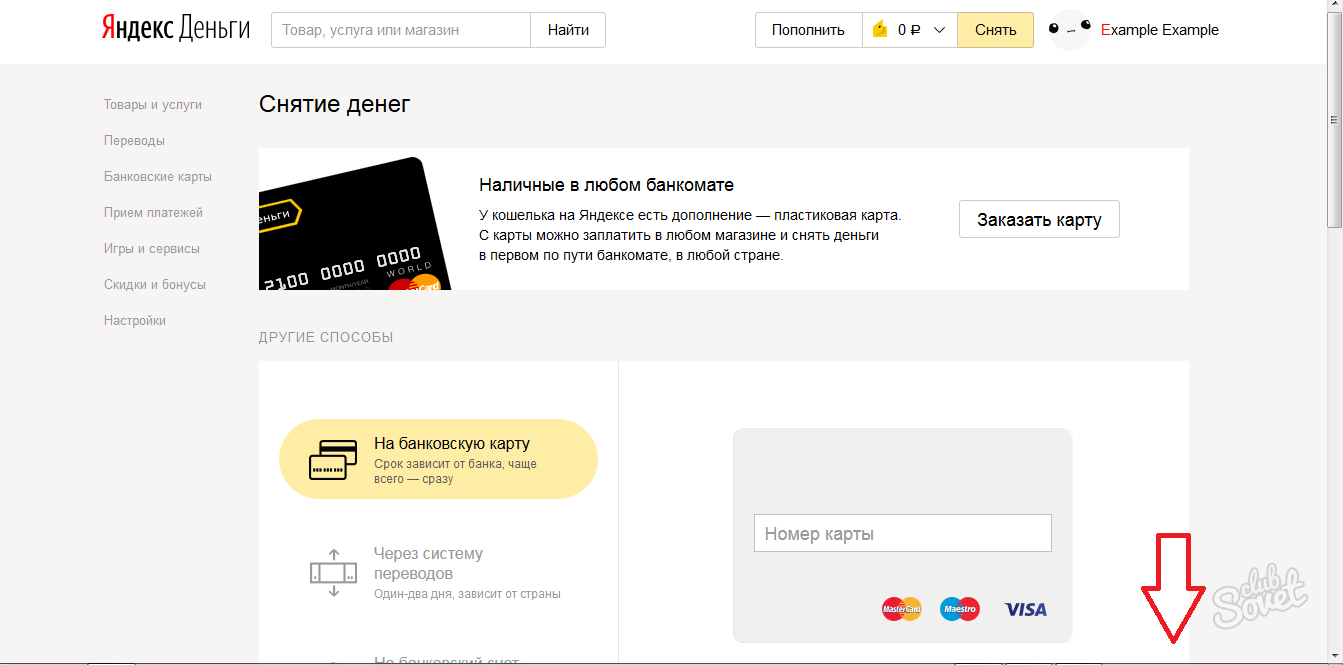
Click on the "Instant WebMoney Transfer", you do not have to enter any additional information, please note that:
- Transfer fee is 4.5 percent of the amount.
- The maximum amount of transfer per day - fifteen thousand rubles.
- In a month, you can not transfer more than three hundred thousand.
If you see this box at the bottom of the page, then the identification of the moment is not yet completed. Wait for a while.
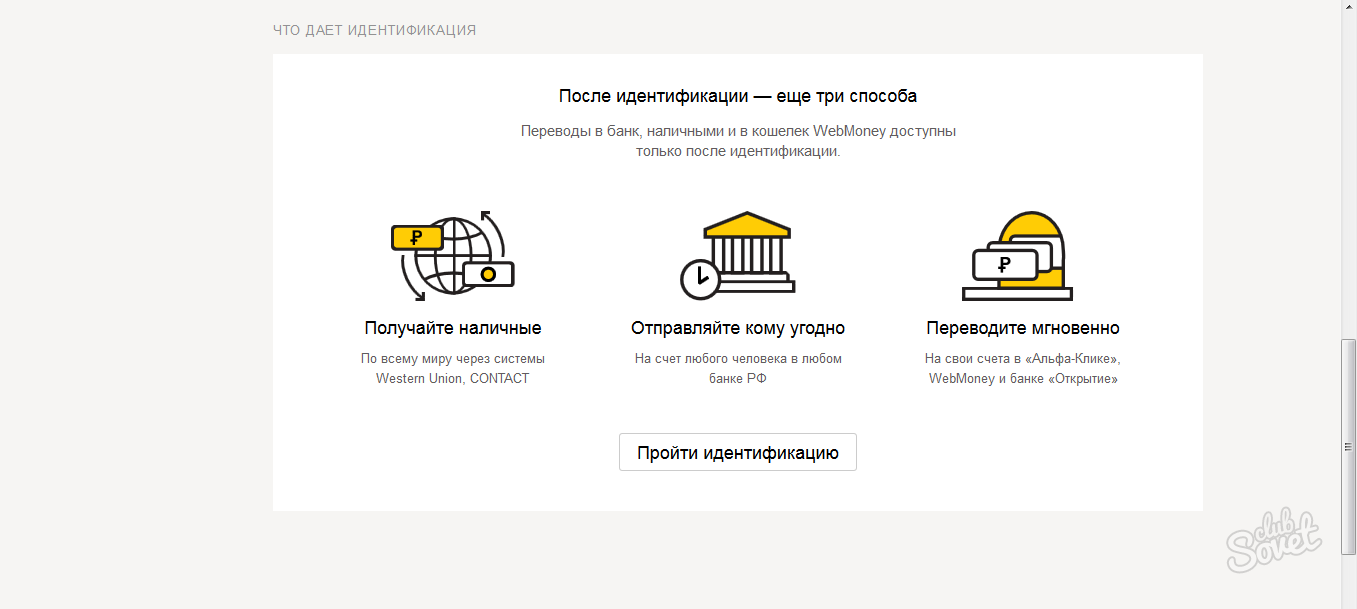
How to transfer Yandex.Money to WebMoney through exchange sites
Service https://www.megastock.ru It collects all the information about the sites of electronic money exchange offices. On this portal you will be able not only to choose the site for yourself, but read about it Users reviews, which have already benefited from its services.
- Go to the link to the service and locate the category "Business & Finance". It look for the subcategory "Input-output of electronic currencies."
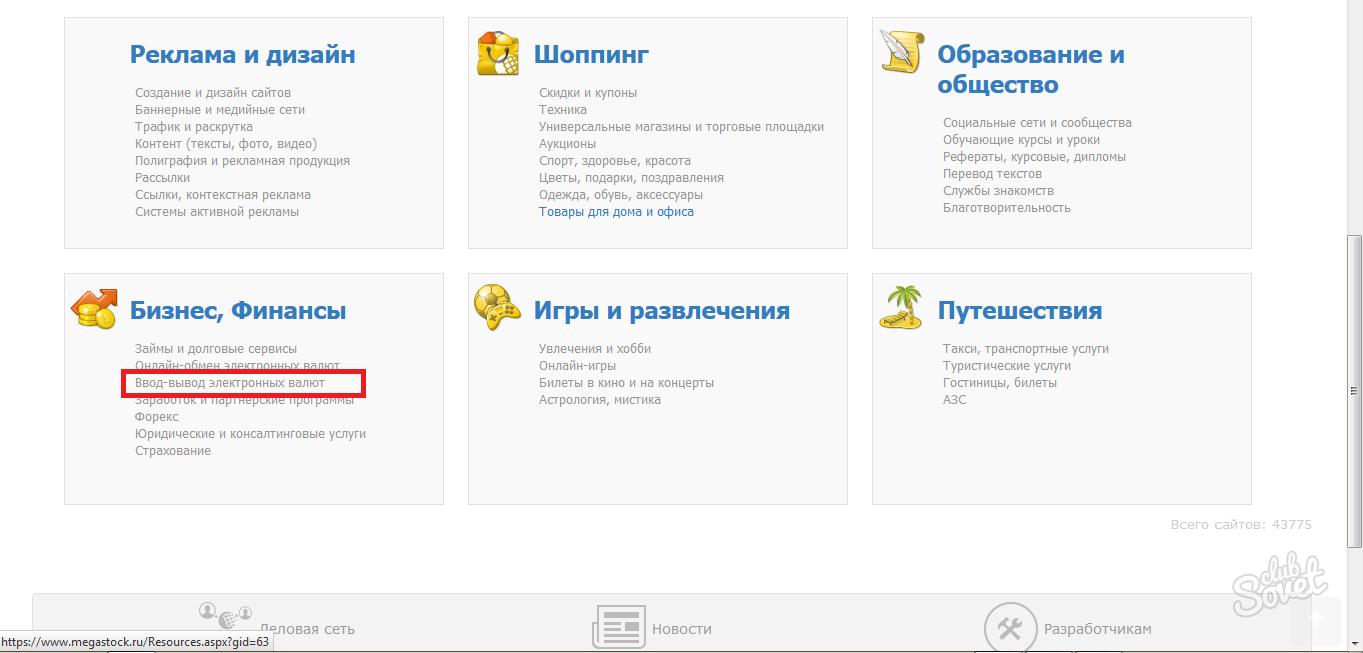
- there will be links to all sites that carry out this conversion in front of you. Here you can read the reviews, to add with their observations, as well as to find a direct link to the site.
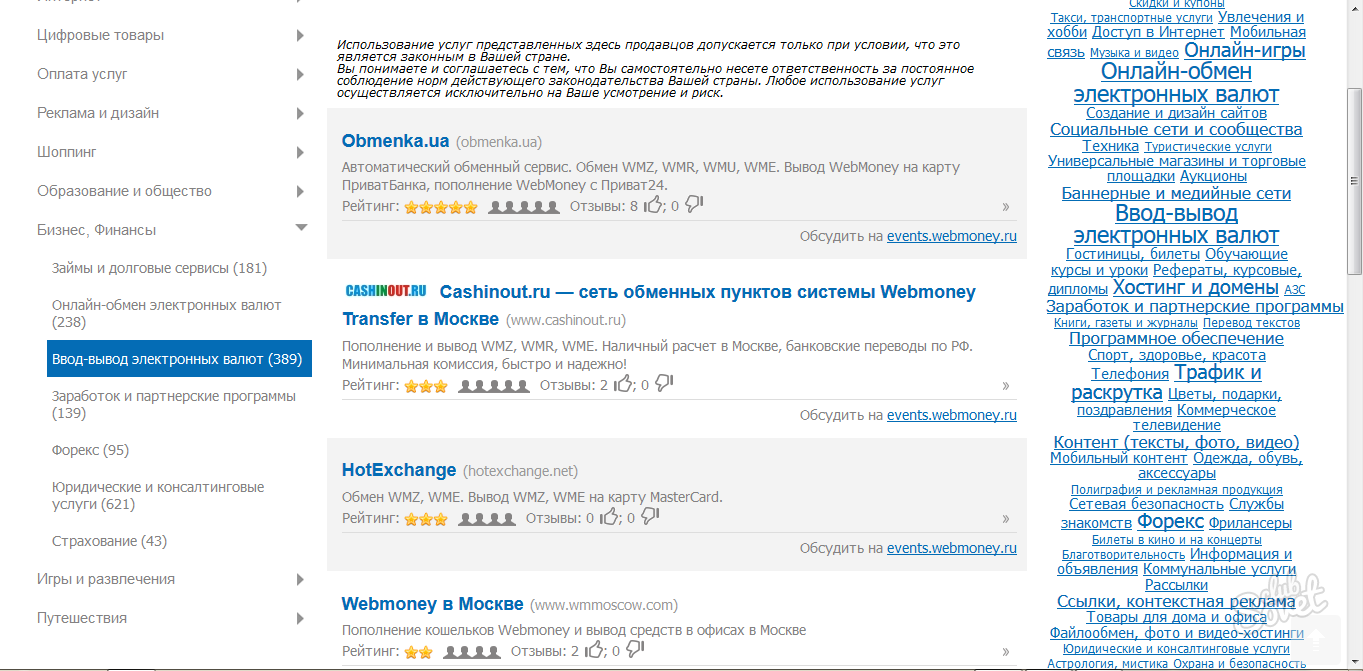
How to transfer Yandex.Money to WebMoney through the exchanger
- This is the official website of the company WebMoney, where you can exchange currency at the expense of wmr other purses, cash, or display them on a map. Go to the link https://exchanger.money and click on "Create new application" in the "Buying WMR" section. If you click on another section, on the contrary, will transfer the money to WebMoney Yandeks.Koshelek.
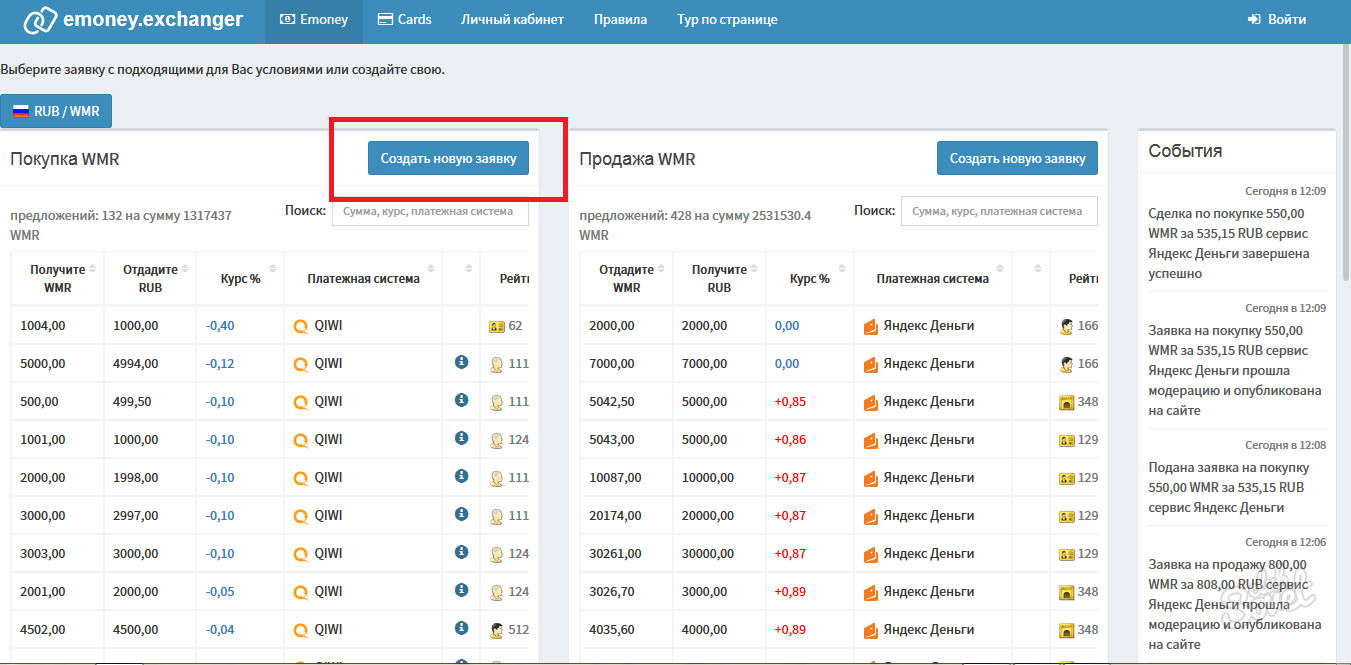
Fill the form:
- Select purse Yandex.
- Enter the sum in rubles, you want to translate.
- The desired amount of enrollment WMR indicated in the "What you need".
- Specify the wallet number, as well as your email box.
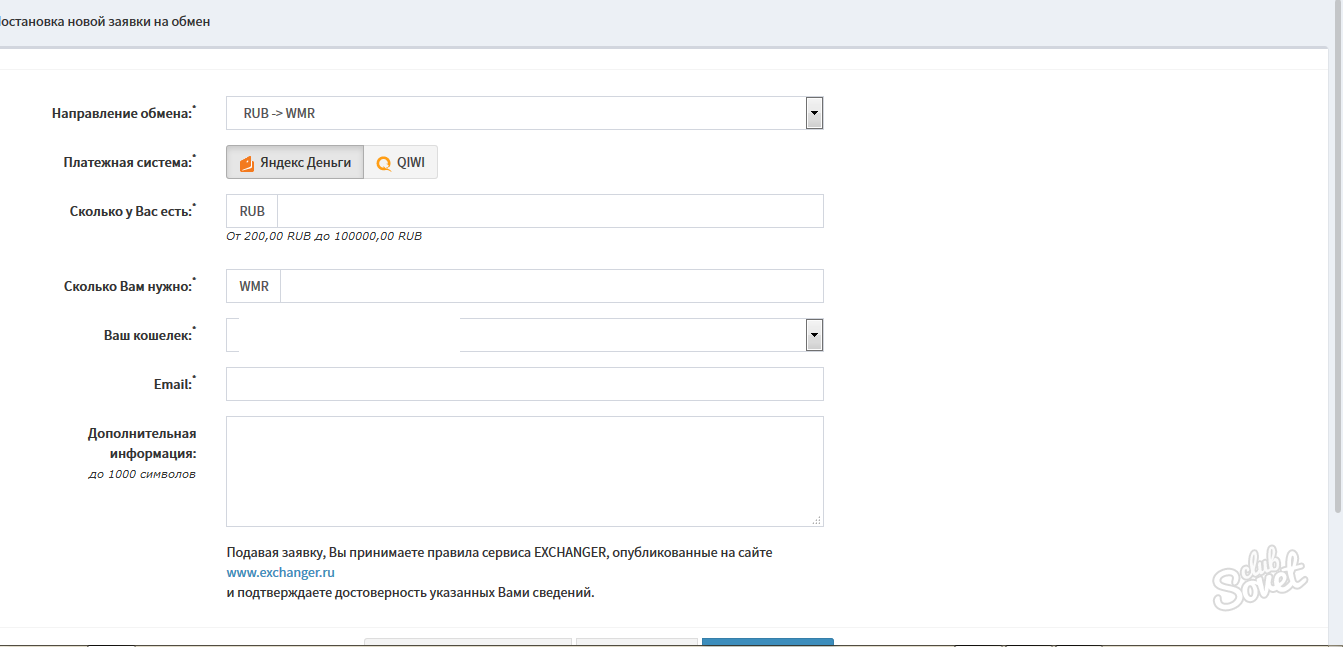
As soon as you finish, click on the "Application" button. The form will be sent, and your application is exhibited on the platform. As soon as you find a partner, the operation must be completed during the day. Do not forget to go to the site after that and confirm the successful end of the transaction. Please note that at the time of the transaction from your wallet, a small amount of deposit will be sprinkled if any error occurs in your fault, this pledge will leave the partner as compensation.