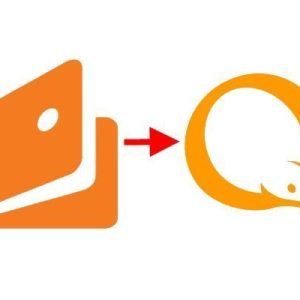To withdraw funds from the Yandex.Money wallet is possible by many ways: money transfer, bank account, plastic card, on other electronic wallets. If you needed to receive funds on Sberbank card - refer to the methods set out in this article, they will help you.
How to translate Yandex money on a Sberbank card: the first way
This method is directly transferring funds from the Personal Cabinet of the Yandex.Money portal.
- Go to your personal account, select the Translations tab in the left menu.

- In the window that appears, you need to select the place of translation "on a bank card".

- Immediately the contents of the window will change and the "Continue" button will appear.

Fill in all fields of the proposed form:
- Specify the Sberbank card number on the first line.
- Enter the sum of translation in rubles.
- In the third line you will see the full amount of write-off, including a commission of 3% and forty-five rubles of additional collection.
- To leave a comment on translation, specify the email of the recipient. If desired, skip this item.
Click "Translate".

- Now your funds will be listed on Sberbank Card over five banking days. You can also transfer the translation by clicking on the "Remove" field at the very top of the site.

- Select Count "On a bank card" and fill out the same translation form.

How to translate Yandex money on a Sberbank card: the method of the second
If for any reason you can not be transferred to the first way, then refer to the recoupment card replenishment. Just request your data in the technical support of the bank.
- Next, go to Yandex.Money and click on the "Remove" button, select the method "to the Voltage Bank Account". Since Sberbank is not in the proposed list, specify "any other bank of the Russian Federation."

- Be prepared for the fact that you will have to get a special name status wallet to perform such a cash transaction.
If your Yandex wallet has such status, you simply fill out the form of translation of funds. This translation is carried out within three working days from the date of filling the form.

How to translate Yandex money on a Sberbank card: the third way
To do not enter your bank card number every time, as well as quickly carry out the costs of payment and transfer of funds - tie a Sberbank card to Yandex wallet.
- Go to the Personal Cabinet Yandex.Money and select the tab "Bank cards".

- List the page down until you see the "Link card" button. Click on it.

Now fill in all fields with genuine information:
- Sberbank card number.
- Card action date.
- Its CVC protection code on the back.
- Click "Continue."
Please note that the service can request additional passwords. After binding, 1 ruble will be removed from your bank account and 1 kopeck, and the wallet will be replenished with one ruble. This procedure is necessary to activate the card in the Yandex.Money wallet.

Thus, now you know how to replenish the Sberbank card through the personal account Yandex.Money by the map number or details, as well as how to bind cards to your account. When making any operation, you must receive an SMS notification of the successful completion of the procedure.
It is worth noting that there are many sites on the Internet - exchangers from Yandex.Money to account in Sberbank. Treat such services with caution and exchange funds only on proven sites. Otherwise, you risk getting into the hands of scammers.