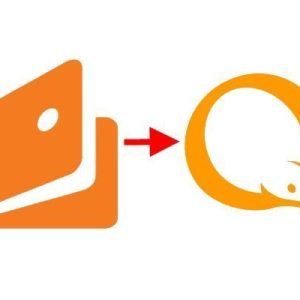To date, there is hardly a person who has never heard about electronic payment systems.
Easy and ease of handling of electronic wallets provided them with additional popularity. And if the procedure for transferring funds within one payment system of questions does not arise, then difficulty transfers money between wallets of different systems may occur. Qiwi's electronic wallets and Yandex.Money are among the most popular among residents of the Russian Federation, therefore, it is often necessary to translate funds between them. This procedure is simple, but still some of its features should be known.
How to translate with QIWI to Yandex Wallet: Kiwi site
To enumerate funds from Kiwi, you can contact the electronic wallet directly.
- Go to the site http://qiwi.ru..
- Using the login and password, pass the authorization in the system.
- Next click the section "Pay".
- Among the presented categories, choose the group "Payment Systems", and in it - the item "All Services" - Yandex.Money.
- Now you start filling the necessary fields: Yandex.Money account numbers or indicate the phone number that is tied to it, translation size and comment to the operation. The latter is made if desired.
- Next, click "Pay."
- Confirm the transaction by entering the code from SMS.
The Commission on this operation will be 3% of the transfer amount. The size of the unite translation cannot exceed 15,000 rubles. If the transfer of funds to the specified details will be made repeatedly, you can save a template with all data on the operation in your account.

Translation of money with QIWI on Yandex Wallet: Exchange services
Method is quite convenient, but has its own characteristics. Firstly, try to only access trusted exchangers, since the risk of fraud is very large. In addition, this transaction is accompanied by a commission fee, which is in every exchange service your. Therefore, this factor should also pay attention. The most convenient exchangers are presented on the resource bestchange.ru. You only need to select the desired service and go to the site to carry out the operation. Among the most popular resources are:
- http://xchange.cc - instant transfer of funds, "price" service - 2% of the transfer amount.
- http://exchangex.ru - Commission 15,4%, but less than the sum of 974 rubles service will cost 150 rubles. Maximum transfer amount is 37,000 rubles.
- http://wmcash.net - the size of the smallest payment is 1000 rubles. The Commission services - 2.9%.
- http://x-obmen.com - resource taxes and service fees of 3%, the minimum amount of transfer 500 rubles.
- http://netexchange.ru - makes it possible to transfer from 20 rubles to 15,000 rubles.
If you are not satisfied with the terms of the exchange (rate), which offer services at the moment, you can use the "Alert". Specify a suitable offer, you will receive a notification will appear in a special window Bestchange desired conditions and once on the site.

Transferring money from QIWI purse on Yandex: via Webmoney mediator
This method is not very advantageous due to the size of the commission that "accumulates" in the process of rendition of funds, but it also has a right to exist. You can use it in cases where the Webmoney wallet attached to QIWI and Yandex purses.
- Go to the section of Service Kiwi Site - https://qiwi.com/payment.action.
- In the block "Payment Services" choose Webmoney point.
- New window prescribe details of currency purse in the system and the amount to be sent (it must be in the range from 10 rubles to 15,000 rubles). Commission during the transaction - 3%.
- After presses the "Pay".
- Check all details and click "Submit".
- Make the code of the SMS again and presses the "Confirm".
Next, go to the site of WebMoney system. Since purses are tied, in the list of purse WM Keeper, you will see and Yandeks.Money. Select it (roll over) and click the option "Add card / account." Specify the details of the purse (the recipient), the transfer amount and issues a bill that you pay ( "Pay") in the next stage. The Commission for the transfer of - 0.8%.