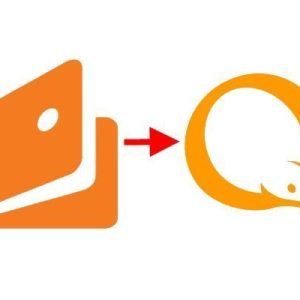The popularity of electronic payment systems is obvious - this method of holding calculations is convenient and technically simple.
If the money on your Qiwi wallet is present, then with the holding of payments, there will be no special difficulties. But how to be if the funds are not enough? In this case, you should make the necessary amount - replenish the wallet. Put money in several ways. Choose the most convenient and replenish.
QIWI wallet - a convenient way to carry out calculations
The presence of funds on your electronic account allows many (including mandatory monthly) payments. You can pay:
- Communal services.
- Mobile communications and internet.
- Repay bank loans.
- Pay penalties.
- List money for the goods and services received.

How to put money on QIWI wallet through self-service terminal
Replenishment of the wallet using the terminal is the easiest and most convenient way of making money. To do this, contact the EUROSET Salon, MegaFon, "Svyaznoy", MTS, VTB24 ATM, or the QIWI terminal. In the latter case:
- Click "Payment of Services".
- Go to the "Electronic Money" section.
- Next, find and click the QIWI Wallet key (or "Visa Qiwi Wallet").
- After you need to specify the phone number to which the account is registered.
- If you wish - specify a comment on the transaction.
- We prescribe the amount of replenishment and make it through the bill acceptor.
If no technical failure has happened, the cash is credited almost instantly. When replenishing with cash, it is recommended to maintain all checks. The presence of the Commission depends on what terminal you have chosen. If you are listing with the QIWI terminal, the payment for the transfer of money will be absent with the amount of replenishment from 501 rubles and higher. When working with the rest of the terminals and partners, the fund translation service is free of charge.

How to put money on QIWI Wallet: Enumeration of funds from another Kiwi Wallet
You can also replenish the account by moving money from another wallet registered in the Kiwi system.
- Go to QIWI wallet from which the translation will be produced.
- Open the Translate tab.
- Specify the recipient's account (its phone number) and the amount of replenishment.
- Click the "Pay" key.
- Call the code received in SMS and click the Confirm key.

Making funds on QIWI Wallet: Translation from Mobile Phone
You can transfer money from the phone that is "tied" to your kiwi wallet.
- Go to QIWI website and log in in your account.
- Go to the section "Top up the wallet".
- Click the "From Balance of Phone" key (each operator charges a different commission for the replenishment service provided, its maximum size is 9.9% of the list of enumeration).
- We prescribe the amount you need to list and confirm your intentions.
- Next, the specified number will come to the SMS, which must be confirmed (by any text, except "O" - Cancel).
- If the operation has passed successfully, you will receive another message in which it will be indicated that the payment is perfect.

Making funds for QIWI Wallet: Bank Transfer
This method is convenient if you work with one of the partner banks (the Commission will in this case be absent), and your card is tied to the wallet, which is planning to replenish.
- On the Kiwi website, go to your personal account.
- Open the section "Bank cards".
- Choose a map with which the listing will be made.
- Specify the amount of replenishment (in the left part you will see the total summary of the Commission) and click "Translate".
- Check the transaction data and, if everything is true, click "Confirm".
- After your phone will receive an SMS message with a confirmation code.
- Make it in the appropriate field and click "Submit".
- If everything is done true - the means on your wallet will be enrolled.

Choose the most convenient way to replenish the electronic wallet and spend all the necessary payments.