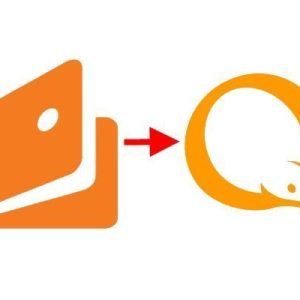Electronic wallet - a convenient tool for various types of payments.
It happens that for various kinds of reasons, a person wants to refuse to use the electronic QIWI wallet - for example, in such a method of making calculations, there is no longer any need or lost the SIM card, which was "tied" to the account. In this case, the optimal output from the situation is to remove the account in this payment system. How to do it?
How to Delete QIWI Wallet: Support Service
The best way to closing the account is to appeal to the technical support.
Step 1
- The first thing you need to do is log in to the QIWI system using the login and password.
- After clicking the item "Help".
- Next, go to the "Appeal in Support" section and celebrate the "Bird" Point Visa Qiwi Wallet.
- As a reference theme, you specify "Removing Account".
- Fill in the following fields - specify the phone number that is "tied" to the account, the email address used during the registration of the wallet, and the reason you go to stop using the wallet.
Next, apply your passport details to the letter and wait for the answer. Additionally you can send a letter asking for a wallet to mail fM@qiwi.ru. - Specialized Customer Accounts Division. Thus, you will increase the chances of a positive solution to the issue.

Step 2.
Within two days, experts will respond to an appeal by a letter to your e-mailbox. Permission can be obtained not immediately, since no one wants to lose its customers. In this connection, you may be sent to response letters with a description of the benefits of using the QIWI system and a proposal to once again think about your step. In addition, the scan of your passport can be requested. Remember, you are not required to provide this information in order to secure your data. For identification, you can send a screen of a personal account, in which the Qiwi Wallet number is visible. If you are configured to eliminate the account - be determined and insist on your position.

Step 3.
The next wishes from the technical maintenance service is please to name several recent transactions on your wallet. In order to find this information, you need:
- At the top of the page, find and click the item "History".
- Next, in the left side of the panel, find the item "Select the period".
- Before you will appear all operations on your account in descending order.
- Take a picture of the page (so that 3-6 transactions are visible) and send it to the Kiwi service.
- Over the next 24 hours, your account will be deactivated.
You can check the wallet deletion and independently - when you try to log in to the system, your data will not be identified.

How to remove QIWI wallet: Alternative ways
These methods are recommended to use if the appeal to support Kiwi did not bring the result.
Slim card destruction
The physical removal of the SIM card, which was "tied" to the account, can be used by those who did not find a common language with the support service. Lack of method - access to the wallet disappears, but your data and information on all operations are still in the system.

Half-line
If the online communication with QIWI officers did not bring the result, you can call the phone on the hotline and express your wishes. To do this, make a call at number 8 800 333 00 59.

Automatic removal
These method is the most risky. If you use the account less often than 1 time per year, the system provides for automatic deactivation of your wallet. The danger of this method is that for 365 days all information on your account is vulnerable to attackers.

As you can see, the optimal way to remove kiwi account is the appeal to the technical assistance service. Perhaps you will not get a positive response to your wish, but do not hurry to get upset. A little patience, consistent communication with employees and all your wishes will be completed.