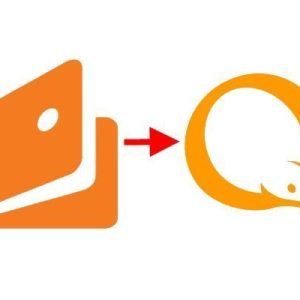QIWI electronic payment system - a simple and convenient to carry out all the necessary payments and settlements.
However, it happens that at the most inopportune moment you find insufficient funds in your electronic purse. How to fill up the last one? There are several ways to make the necessary finance. One of the most convenient is to replenish the funds to your mobile phone bill.
Transfer money from your phone to a purse Kiwi: general guidelines
Before the replenishment is necessary to know some terms operation in which the operation is possible:
- Money transfer is only possible with the mobile phone number, which is "attached" to your electronic purse.
- For providing this kind of service (replenishment of the electronic purse) mobile operator in addition to keep you commission.
- In some cases the system may issue an error message when attempting to conduct a transaction. Most often such a situation arises when you have multiple accounts. Try to use other wallets or other phone numbers.

Transfer money from your phone to a purse Kiwi through the official website QIWI
If you have access to the Internet, enter your e-wallet and make necessary actions. For this:
- Go to the Kiwi website https://qiwi.ru.
- Using the username and password is authorized in the system.
- Now click the button "Add purse".
- In the "Other ways to" choose "from your balance." It is worth noting that the size of the commission, which will be charged extra for the provision of this service depends on your mobile operator if you are a user of Megafon network - 8.5%, for customers MTS and Tele2 - 9,9%, the fans are forced operator Beeline will pay 8.95%
- You select the desired mobile phone operator.
- Specify the amount of replenishment. There is a limit on the magnitude of the translation. Network users MegaFon within one transaction cannot contribute more than 3000 rubles. (For subscribers premium tariffs, this limit has increased to 5000 rubles). For customers of the remaining mobile operators, the translation size cannot exceed 15,000 rubles. This amount also includes the amount of the commission, which will be kept on this transaction.
- Confirm payment.
Next, the number of your cell phone will receive an SMS with a proposal to confirm the payment. After sending a response message, you will receive another message in which it will be indicated that the payment is accepted.

Kiwi Wallet: Operations using Mobile Phone
With the help of a cell phone running on the Android platform, you can also carry out the necessary calculations.
- Download and install a special application - QIWI version for mobile.
- Next, pass the authorization in the system: Come in the installed Visa Qiwi Wallet program, make a mobile phone number, prescribe a password.
- Next to your phone will receive an activation code. Make it.
- Invent the access code and agree to the terms of the Offer Agreement.
After the actions were performed, the entrance to the wallet will be automatic. You will appear in front of you, which presents all types of payments that can be carried out using Kiwi Wallet - replenishment of the wallet, withdrawal of funds, carrying out the necessary calculations (payment).
- Clear "Account Accounts".
- In the "Favorites" section you can familiarize yourself with the details of previously conducted payments stored for operations templates.
- If you are interested in a certain period, use the History item. So you can ask a time interval, information for which you need.
- The Terminal block will introduce you to information on the nearest available replenishment points.
The only disadvantage of this application is the impossibility of using it to replenish the wallet from the account of your mobile phone. This option is present only when working with the official QIWI site.