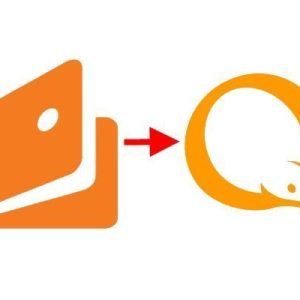In order not to pass each time through the procedure for filling the details of your bank card and confirmation, simply tie a map to the QIWI account. So you will free yourself from replenishing Kiwi wallet at all, save your personal time and get a lot of new opportunities. There are two ways to bind a bank card to QIWI wallet: when the wallet is replenished, or in your personal account. It is worth considering that in both cases you will be written off a certain amount, which depends on the Bank of the Bank's Card region. It will be returned to you within a few days as soon as the card check is completed. So the service struggles with fraudsters that connect their card immediately to a large number of kiwi wallets.
How to tie a map to kiwi wallet in the process of its replenishment
Knowledge of this method will help you if you often replenish the account using a bank card. When replenished, you contribute the details of the card, and then mark a special binding field. From the card spikes not only the amount of the replenishment of the wallet, indicated during the operation, but also a deposit that will return back later.
- First, log in to the system. It is possible to make it using the "Login" button on the site. QIWIor in a mobile phone application.

- Always the login for the account is your phone number. The password can be restored without difficulty if you have a phone at hand.
- Complete the authorization of the password input.

- Now make all the same actions that you do when replenishing the wallet by the bank card. Click on the "Replenish Wallet" field under the search string.

- Select the category "from a bank card" and subcategory with the same name.

- Now pay attention to the small line under the details of the map. You need to put a tick near the words "Tail the map to Visa Qiwi Wallet." Complete the payment as you do this usually, but do not be surprised that you spikes a little big amount than it was. This deposit is mandatory returns to all users in a few days.

How to tie a map to kiwi wallet in a personal account
No less fast way. It is also available in the Personal Account on the site, and in a mobile application from QIWI. You will need your bank card, the phone that is tied to the account, and at least 200 rubles on the account of the card for the collateral.
- Go to the section "Bank cards" under the search string.

- List the page down, you will see all the cards that are already tied to the account, or it is possible to buy. At the bottom of the page there will be a "link card" button. Click on it.

Enter such data:
- visa, MasterCard or World map number. Please note that Maestro cards are not suitable;
- date of your card;
- its CVC code specified on the reverse side usually consists of three digits.
Click on the "Bind" button. After that, you will receive a special alert on your mobile phone, and from the balance card spikes some amount.

- If there was a week from the moment of writing off the collateral, and the funds did not return, then write in support QIWI wallet.
To do this, click on the "Help" field at the very top of the right part of the site.

- Select the "Binding Bank Card" block and go to link you are interested in. If you do not know the answer to the question after reading the article, then write a direct letter in support, or call the hot number 8-800-707-77-59. Specialists will help you to understand the situation, correctly tie a card and return your deposit.

Note that you can bind to the account only five bank cards, including previously released QIWI Visa Plastic and Visa QIWI virtual cards. So you can use one budget in the family and count your spending.