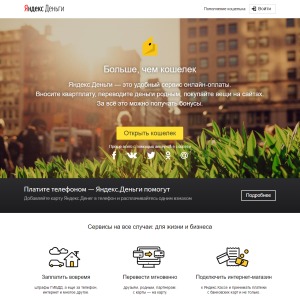Depending on the situation, you may need to remove not only the wallet, but also the full closure of the account. Please note that with full removal of the account, you lose not only access to the Yandex.Money site, but also the mail, as well as the directory. Decide for yourself exactly what type of deletion want to produce - just close the account or completely delete from the service.
How to completely remove the wallet Yandex.Money
- If you decide to delete all your data, including a wallet, hysteria operations, email messages from the service, then log in to the Yandex Money website and find your name in the upper right corner.

- When you click, you will see a pop-up list. In it you need a "passport" field.

- On the management of the Yandex passport account, go to the bottom of the page.

- The last window will be the option "Other Settings", and right in it "Delete Account" link. Click on it.
The service will ask you to answer the test question that you specified during registration. Having answered him, you can remove your account. In some cases, you will need to confirm by email.
It is important to know that you lose all the accounts from Yandex, besides that, to create the same login again, it will be imposed on half a year. Only after this period of time, you can return your former name.

How to close the account in the Yandex.Money wallet
This method will leave all your accounts and registration in the Yandex system, however, will delete active accounts. To do this, you need to contact the technical support of the site.
- List the pages of the wallet to the bottom until you see the dark panel. In the left column of this panel, the second string will be the "Support" section - it is he who needs you.

- In the technical support menu, select "Solution of Problems".

- Next, click on the link "I have another problem."

- Choose a completely any topic that is at least somehow connected with the wallet. This can be a section "Problems with password or access to the wallet."

- You can also select any subparagraph and fill out all the necessary fields. In the "Comment" item you need to write that you want to close your account of the current Wallet Yandex.Money.

- Finish your appeal by clicking on the "Send Message" button.

Within a few days your email will receive a notification with further instructions. After performing them, you will close your account for all that use this time, while saving your accounts in the Yandex system and other data.