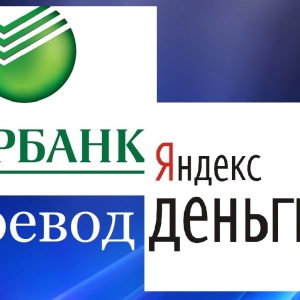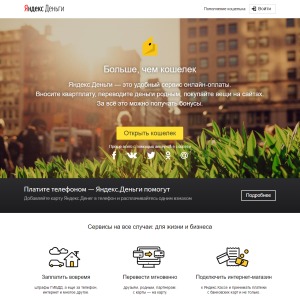Communication with user support on any electronic money service is the most important nuance of working with the site. If any problem has happened, or you did not find an answer to your question on the Internet, then you simply resort to the help assistance. In addition, if any incomprehensible situations are on the service or in the wallet, it is best to ask a question directly to the support service, and not to look for help from the Internet advisers, since you get completely reliable and relevant information there. Perform all steps in gradually, relying on an example in this article.
Log in to Yandex.Money on the link https://money.yandex.ru.. Enter your wallet. After that, go to the bottom of the page.

For example, you needed to solve the problem with your bank card. Then go to the "Bank cards" section in the left menu. On this example, you can refer to any tab, depending on the situation.




In the case when you are ready to wait a response from support in electronic format, go to the filling of the form below.



- Enter the last 4 digits of your card,
- Fill the Big Field with Writing. Try to concisely describe the problem with all the details of what happened.
- Specify the wallet number.
- Enter the email address specified when registering if you are tied it.
- In some cases, screenshots or photos will be required.
Send your request by the "Send Message" button.

Specialists will answer your question in the fastest time limit and will help solve the problem. Do not forget that how much exactly and truthfully filled the form will depend on the speed and quality of the response response.