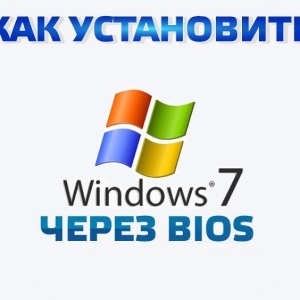Reinstalling Windows System for many users remains something mysterious and unknown when it is actually easy and fast. If you decide to switch to Windows XP and install yourself, then this article will help you cope with all the difficulties and answer many questions.
What to do before installing windows xp
In the process of installing files on the local disk C will be formatted. Optionally, you can delete all the contents of the computer, clearing it completely, however, if you are expensive photos and programs, it is better not to do.
If your file system is divided into multiple disks - transfer important data from disk with on any other. After reinstalling, you will lose your photos, music mounted on a disk with programs.

Record windows XP
Installation of the system occurs from any media of the information: optical disk, media USB, flash drives. If you do not have a disk with the operating system, you will have to create it yourself. For this, programs will be suitable for creating and recording images:
- Daemon Tools;
- Ultra ISO;
- Alcohol.
It is more convenient to use Daemon Tools, as it applies for free on the official website: https://www.daemon-tools.cc/rus/products.
Go and download the product.
Full Image Recording Instructions You will find in the article How to create a disk image
- Install the program following the instructions of the installer;
- Go to the image entry section;
- Insert the disk into the computer;
- Select Media and start recording.

Installing Windows XP.
When you have a disc with an operating system or a flash drive, you saved the most important files - it's time to start setting.
- Go to bios. To do this, you need to restart the system when turned on by clicking on a special button. Most often, it is F7 or F12. When you click on the correct button, you will fall in the BIOS menu. Be careful, as you have to press the button you need to appear before the bootable screen saver.
- Bios is different, it all depends on its version. Most often, it is decorated in the form of tabs. You need to find the tab "BOOT".
- In it you will find the item "Boot Device Priority". This section sets the primary carrier from which the system will be loaded. By default, the download comes from the hard disk, but at the installation time this priority must be changed to your optical disk or flash drive.

- Now choose using the "+ -" keyword keys. Using the screenshot below you can easily understand how the memory card is translated, and as a CD disk. Your medium must be in the 1st Boot Device string.
- Remember the sequence of devices, which stood initially.

- Now it remains only to click on the installation and wait until the system is installed. It will take up to an hour, in the process, the computer can reboot himself several times.
- Once the installation is completed, you will get a fully new Windows XP system.

What needs to be performed after installing Windows XP
This procedure is not completed. First of all, you need to go to the BIOS again and set the priority of download to the one that was initially.
- After that, download the drivers.
- If you do not have a disk with drivers, then use such a cunning:
- Go to the control panel through the Start menu.
- Find the "Equipment and Sound" tab.

- In this section, click on "Task Manager".

- Now you see all devices in your computer. Press them with the right mouse button and select "Update Drivers" item.
As you can see, reinstalling the operating system is not such a complex procedure.