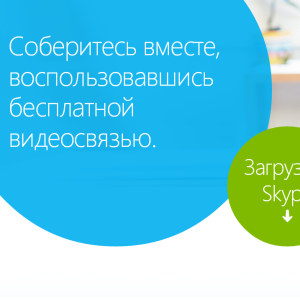The game Clash of Clans has gained widespread among users of the Android system, but at the moment there is no official version of the game for the computer. If you wanted to try your hand at this strategy, and there is no tablet or phone at hand, then there is a way out - install the Clash of Clans game from under the emulator of the Android operating system. By installing the emulator, you will discover a virtual tablet on the computer screen in which all the basic tools and the capabilities of the usual Android device will be available to you. It will take very little time and your strength, just follow the instructions below.
How to install Clash of Clans on a computer - emulator setting up
To get started, you need to choose an emulator for android. Pay your attention to the following list:
- One of the most popular emulators is Andy, as it allows you to synchronize the device with virtual on the computer. You can download by link http: //android-emulator.rf.
- The second emulator can be called BlueStacks, as it spreads for free and is quite simple: http://www.bluestacks.com.
- Another Android Droid4x platform: http: //android-emulator.rf.
- And finally, Genymotion, which can be installed on any operating system http: //android-emulator.rf.
For example, BlueStacks will be used, which can be downloaded by the link above.

The installation algorithm is approximately as follows:
- You download the installer from the official website, wait for the end of the load.
- You click on it twice when the load is over.
- Agree with the license agreement of the platform.
- Indicate the Directory of the installation.

- The emulator will ask you to go through a quick registration procedure or entry into the Google account. After that, the installation itself will begin.
- That's all. Now you will begin directly to set up Android inside the emulator.

You need to perform the following actions:
- Add a Google account, even if it is already busy with another device.
- Set the name to the device.
- Disconnect geolocation settings.
- Agree with the conditions for using the OS.

- You entered Android and created your virtual device.

How to install Clash of Clans on a computer - downloading game
- As soon as you enter the emulator, android your desktop will open in front of you. In the menu you can find the Play Market application icon. Go into it.

- Using the search line, find the Clash of Clans game. Please note that the developer of the SuperCell game is an original assembly.
- Click on the “Install” button.

- Agree with all the conditions of the application and click “accept”.

- Wait for the game of the game. All applications and games that you install on your virtual phone are stored in a special folder on your disk.
- As soon as the scale becomes completely blue, the load will end.

Launch of Clash of Clans on a computer
- Now the Clash of Clans game icon will appear on your desktop in the emulator. Click on it once and wait for the launch.

- Check out the control keys with the PC. You will use buttons up and down to control the screen.

- Launching and downloading applications in an emulator a little longer than from real devices. Wait a few minutes.

- Since this is an online game, you need an account in Google Play Game. Just click “Next”.

- And enter the desired pseudonym. Other players in Clash of Clans will be seen.

- Now you can play your favorite game right from your computer. The game will automatically continue, even if you just close the emulator.