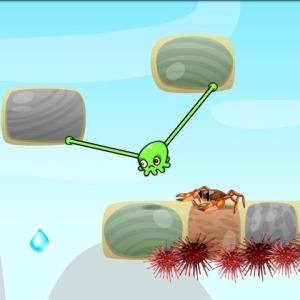Wireless charging technology for the first time began to use in the electric shaver, but with the advent of the Nokia backgrounds on the market, the method was rapidly used to recharging phones. Especially technology attracted owners of their own cars, because it is very convenient to use the device as a connection, the navigator and at the same time charge it, without confusion with wires. To date, only flagship models such as iPhone 6S, LG G4, Samsung Galaxy A7, Lenovo P90, HTC One M9 and others have the built-in QI function. In our article, let's talk about what makes the owners of smartphones and androids without the built-in QI function by default.
How to install a wireless charger - determine if the QI function is built into the phone?
There are 2 simple methods to determine the ability of your phone to independently wireless power. First - Read the built-in smartphone features on the box or in the applied instructions. The manufacturer always indicates what technical parameters your phone has. The second is to remove the rear cover of the device and carefully inspect it. In the area of \u200b\u200bthe battery there must be several magnetic contacts. Look in the example of the example - the cover from Nokia has an induction receiver in the lower unit, which directly indicates the built-in function of Qi technology.

How to add your phone the function of a wireless charge?
The lack of support for the wireless charge does not mean that you will not be able to use this technology on your android or smartphone. Third-party manufacturers have developed 3 types of additional accessories that will help you buy your phone Qi.
Receiver Plate
It is a plastic super thin plate, with a built-in inside the coil-inductance, through which the current is transmitted from the database to the phone battery. The receiver has 2 types of connection. The first view is connected to the telephone via the USB connector, and the second - through the internal contacts. Thanks to the ultra-thin loop, the plate can be carefully fixed to the battery and hide under the back cover.

Covers
How to be the owners of iPhone phones? Unfortunately, this lineup of smartphones does not remove the back cover and get to the battery, to attach the receiver, it is impossible. Exit from the situation will be the acquisition of a special case. It is built into its panel plate with a coil-inductance, but it is connected not to the battery, but through the Lightning connector. For these purposes, the case has a mini-plug on the inside. The minuses of this accessory is the high cost and increase in the mass of the smartphone.

Plate qi.
It is an optimal and more economical solution for connecting the iPhone to Qi technology. The plate is connected to the smartphone through the Lightning connector, but does not have a framing. Due to the thin thickness of the plate, it can fit in any case like.

How to put your phone on the charger receiver?
In the configuration, the technical instruction is applied to each QI device. It must be carefully learned on the individual features of using your model. But basically, the order of connection is the same - to start charging the battery, it suffices to put your smartphone on the receiver. The radius of the induction field is about 60 mm, which allows you to charge the phone without removing the case or protective panel. Many users fear to use the smartphone when he is on the platform, it is not worth it! The power of the charger is minimal, which allows you to view movies, talk on the speakerphone or write messages at the time of recharging your smartphone!

To date, Qi devices are produced in the form of a miniature circle, in the form of a soft pillow or stand, with a built-in alarm clock, inductive pillows learned even to embed in the piece of furniture and interior! As can be seen from the materials of the article, connect your smartphone to the wireless charger will not work, you have left to purchase a charger to your taste and use!