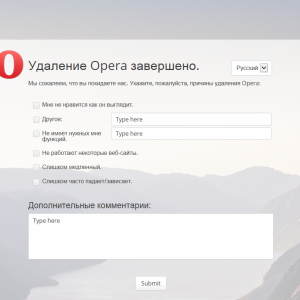To date, a huge number of Internet users use Yandex browser. It is considered one of the most popular browsers from available. Let's find out today how to remove passwords in this browser and what you need to know.
Benefits of Yandex Browser
Today, for the Internet surfing, you can use the most different browsers, their large enough quantity, so you will choose from what. Some of them are very simple, not having anything extra, other, in turn, on the contrary, have a lot of functions and other properties, and there is such that has a number of advantages - performs a lot of function and is very convenient in use, and this is how Yandex browser is. Not all perfect and practical too complicated, and the browser in question is excellent confirmation of this in this case.

It should be noted that in order to use the browser under consideration for your own purposes and at the same time there was no difficulty, it is necessary to understand a little in the available functions, and, of course, you do not need to forget about password management, it is one of the most important skills in this case.
Save and delete passwords
Let's start our consideration with the preservation of these passwords. In principle, at the moment, modern browsers include the automatic password saving feature. It is considered very convenient and its main task is to memorize all passwords that are in special fields for this. It is very convenient, especially, few people want to memorize passwords by heart or write them somewhere on the leaves (which often disappear is incomprehensible where). Everything else, for the user is very uncomfortable, every time I go to some frequently visited page, each time you drive your password in the field.
Yandex browser in this case is no exception, and here, the user also can easily save everything to the passwords so as not to spend time on their introduction. If the user does not want to save his password for a particular site, then it will need to choose when the password is in the field "Never for this site" function. And from this point on, when entering this site, the user will no longer be offered this password save function, and it will have to drive a password in a special field every time.
A very small percentage of processes in the computer and the Internet are irreversible, so if the user wants to change the function "Never save for this site", then it can be done without problems and difficulties in the browser settings.

Now let's consider ways to remove passwords that were saved in the browser, you can do this by two methods:
- The first way is to clean the cache or delete via direct settings. In the second case, you can delete passwords one by one, that is, you can choose which of the existing passwords you need to delete. The advantages of cleaning the cache is that all passwords can be removed by one touch the button. In order to carry out this process, the user needs to press simultaneously three "Del + SHIFT + Ctrl" keys. After, in a swangling window, you will need to specify the period for which you want to clean the story, as well as clarify the types of files from which you want to get rid of.
- The following removal method - when you can delete passwords from the browser one by one. This method is suitable if the user needs to delete some specific passwords, and if there are few of them. So, click on the icon in the "Settings" browser, and in the pop-up window, at the bottom it is necessary to select "Advanced Settings". After clicking on this function, the window will pop up where the list of all available passwords is located. You choose those passwords that need to be deleted and after that the cache is cleared from your chosen data.
You need to delete passwords
In fact, all users periodically must remove passwords in the browser, the reasons for it enough, and the main from the available are:
- With a large number of saved passwords, the cache is clogged, despite the fact that most of the saved passwords are not used or are used extremely rarely.
- According to the principle of safe use of the browser. Despite the fact that the browser in question has a high level of protection, modern fraudulent programs (some of them) have the ability to use the user information, which is in Keshe (and passwords including).
- Among other things, the protection of the Yandex browser will not help if you keep your passwords on a personal computer to which there is access to a large number of users, so that this fact should also be borne in mind.

In any case, the user should not relax strongly and is necessarily obligatory to ensure that it is not possible to periodically clean the cache and passwords, which will not be already enough for him (and there are always many such in Keshe). All these activities are the key to the high level of data security of each user.
Here, the user is already determined to get rid of him immediately from all passwords or to do it alternately, checking the need for each of them. Methods for removing passwords were considered above, and, in detail, so there should be no problems.