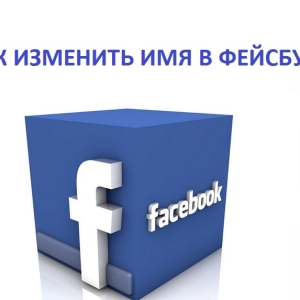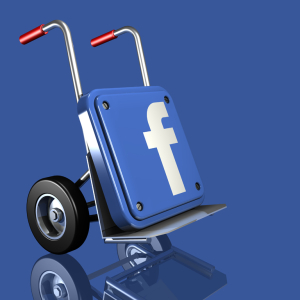The list of friends in the social network Facebook is visible to all users by default. This increases the likelihood that you will find friends or acquaintances in other people's profiles. If you do not want to disclose information about who you are in friends, you can just hide them. And how to do it, we will consider in detail in detail on the example.
Step-by-step instructions, how to hide friends on Facebook
- We go to your Facebook account: Pre-enter your data for the entrance, click "Login".

- On the right side, near your profile photo, there are tabs "Chronicle", "Information", "Friends". Click the desired tab "Friends".

- A window will open with the list of your friends. At the very top of the list on the right side near "Find Friends" is the marker icon. Click it, will seem the menu "Manage".

- Re-click on the "Manage" marker, the "Edit Privacy Settings" menu will appear.

- Next, "edit privacy settings", an additional window with settings will open.
- Opposite the "Friends List" there is an option "Available to all", and on top of a triangle icon.

- Click on the triangle, the list of those who can see my friends will open. Select "Only I", in front of this option, a check mark will appear. Now the list of your friends is visible only to you.


News feed: how to hide posts of your friends in Facebook
Facebook happens that the news feed consists of the posts of the same person. Well, if the posts are informative and actual personally for you, and if not? If not, you can just hide all the news from this person. Let us ask the system that we do not want to follow the activity of this person in the social network. This is done once - and all subsequent posts will automatically hide from your tape. Consider in detail how to hide posts of friends in your news:
- Open news feed.

- Choose a friend's post, which too often flashes in your tape, right we are looking for a small triangle sign, press it.

- On the right will seem an additional menu with commands, select "Cancel subscription to publish (friend name)." Under this option, small beats can be seen "not to show publishing, but staying friends." Click on it - the publications of this friend will hide from your news feed. If you change your mind, click "Cancel".
- This action can always be canceled at your request.


We examined in detail how to prohibit the list of your friends, and hide news in news feed from a certain person. In the same way, you can prohibit viewing of your subscriptions and pages, as well as hide from an extraneous eye of your subscribers to Facebook.