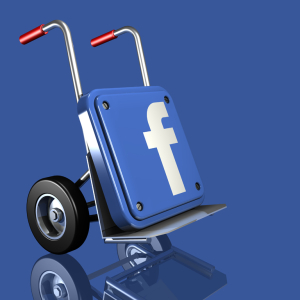In the social network, many use nicknames, but it is better to enter the real name and last name, because you can find acquaintances and friends so faster. Change the name in Facebook is easy, just follow our instructions.
To change the name in Facebook, press the button in the right corner of the page on which the "Arrow" is drawn, in the window that appears, select the "Settings" section. After clicking the "Settings", the general settings of your page (account) will open.


It is worth specifying the name correctly, because within 2 months you will not be able to change it. By the way, the name change takes about a day, sometimes more.