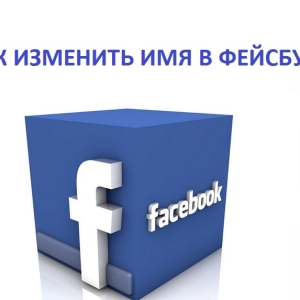The search for a person in any social network is not a difficult matter. In the end, it is for this that these resources are intended. Facebook not losing popularity has some features that allow you to find friends with minimal spending time and effort.
How to find a person in Facebook
The first and main way to search for acquaintances is to use the page specially intended for this purpose. To get results for your request:
- on the top panel, click on the icon with the image of people - "requests for adding friend";
- under it, you will see a link with the signature "Find Friends";
- by clicking a new page with a variety of search tools;
- section "You can know them" - this is the recommended Facebook contacts that were selected on the basis of common interests;
- if such a list did not satisfy your thirst for dating, we continue to search using the side panel to the right (if you watched the list, we return to the very top of the page);
- fill out the proposed fields in order to narrow the list - enter the name and surname, city, school, and so on;
- if you are not sure what information is to enter - follow the prompts that Facebook will offer;
- here you can specify one email (or account of another service, such as ICQ, Twitter) to find a person whose personal data you do not know;
- in Facebook, you can export all your contacts from Gmail to search on the basis of the emails left.

How to find a person in Facebook - Using a search field
This method is an accelerated search by key criteria - such as a name and surname. The search field is placed at the top of the page and designated with a magnifying glass. You can also use email or phone number. If a person chose to hide them, it will not be in the list of results. Interestingly, Facebook is able to handle requests, like "find people who like the same thing as me," analyzing these profiles. And a few more tricks associated with the search for people.
Can't find a friend named and last name? Perhaps something is triggered not so in the search engine itself. Try installing a Facebook application to a smartphone and a tablet to search again.
Learn the list of friends of your friends, maybe you will chance it in exactly the one who needs.
We are confident that I put the name and surname correctly, but there is nothing in the results? Try to "guess" a link to a person's profile in templates:
- www.facebook.com/IAMI.Familia;
- www.facebook.com/imiaFamilia;
- www.facebook.com/adresselectron

At the end of the list of results of any search on Facebook, do not forget to click on the link "Show more .." to accurately find the desired one. You can perform the search for people on Facebook even without your own account. Just go through link to page And enter any available information in the field. It contains a list for searching by alphabet, as well as selecting interface languages.