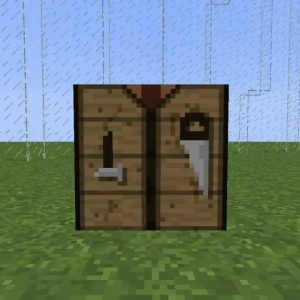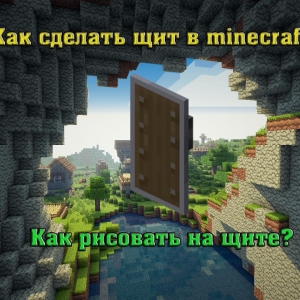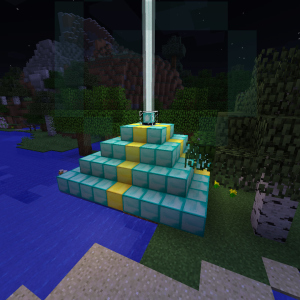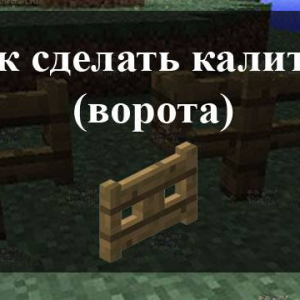To diversify the game, learn how to create new items: pots, tables, paintings, flags, and so on. Each of them can be used in different ways, and find new original solutions in the decoration of your home and garden. Do not forget that you can use them not by appointment, thereby inventing new mechanisms. Especially useful plates will be: with the help of them you can warn the neighbors and passersby about the beginning of your private, call the streets, make the original pots for flowers, the fence for the house. To make such a table you will need a couple of minutes of free time and wood. Best in the ingredients and start exploring this article.
How to scream a sign in minecraft
Kraft object begins with the search for raw materials to create it. In this case, you need wood, so create yourself an ax and go to search for any tree.
- If you do not have an ax, then cut the tree with your hands. It will take longer, but will help to get wood.
- You can use kirk and a shovel, as well as a sword, they will speed up the process, but the tree is cut as fast as an ax.

- Wood will appear in your inventory, it is only worth pressing the letter E on the English layout. Fix at least 6-7 units of wood.

- Go to the workbench. If you do not know the method of creating it, refer to the article How to make a workbench in minecraft
- Open its inventory and place the wood in the window. Finished boards will appear in the right cell. You can create boards immediately from all units of wood, as they will be needed in the future. Take the finished boards to your inventory, there must be at least eight.

- Now create sticks. Take two boards from your inventory and put on each other in the workbench window, as shown in the screenshot below.
- Drag ready-made sticks to your inventory.

This is how the kraft is the signboard. You will need:
- Six boards.
- One stick.
- Free place in inventory.
Establish all objects in the workbench window as shown below. Note that the scheme is reminded by a table. The thing is that all the schemes in Maykraft look like the end item, so that players are easier to remember them.
You will have three signs. Take them in your inventory.

How to put a table in minecraft and ways to use it
- To interact with the subject, you need to move it to the bottom of the inventory. Close the inventory and take the object in the hand, moving the mouse with the wheel inventory.

- Now select the location of the table. You need to target the middle of the screen on the center of the block.
- Note that the placement of the table depends on the place where you are standing. If you move a little to the side, the table will rise diagonally.

- Right-click on the block. A window will appear with the creation of an inscription. You can write to your table absolutely everything you wish.
- Enter the text and click Finish.

- You will have a table on the selected block. Any user will be able to see the signature on it.

- Try to change your location to put tables at a different angle. If you want to remove the plate, just shoot it with your hand, often pressing the left mouse button. Then you can re-put it and make a new signature.

- Use the tablets creatively, the whole game Minecraft is aimed at originality and the use of non-intended blocks. For example, you can make a pot for flowers in the garden, just putting the Earth's block and furnishing it on the sides of the tables without inscriptions. Top put a bush of flowers.
- By the same principle, a beautiful fence for colors or cattle bends is created. You can use multi-colored inscriptions if the administrator has installed a special mode on your server that creates this feature.