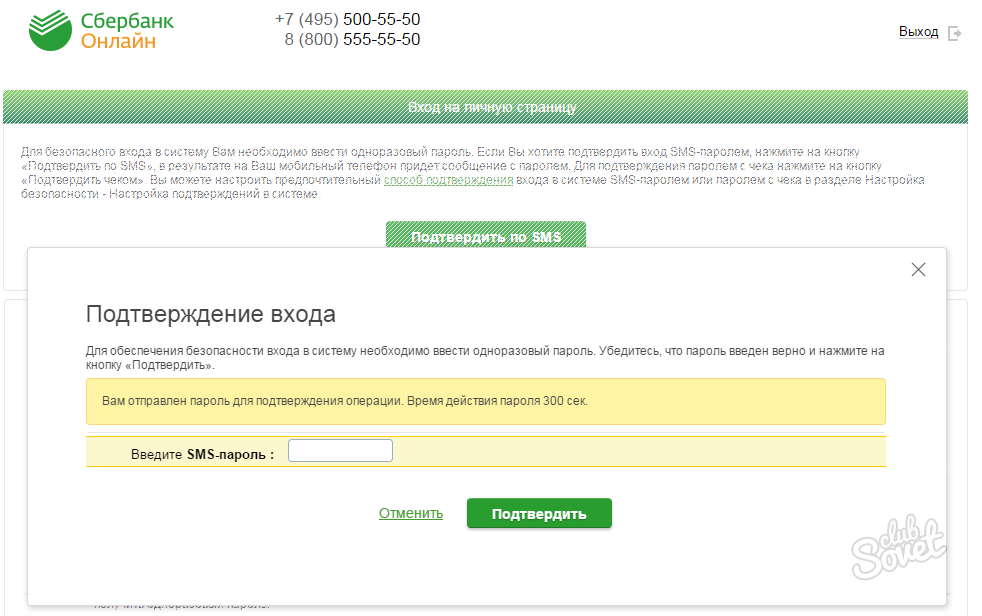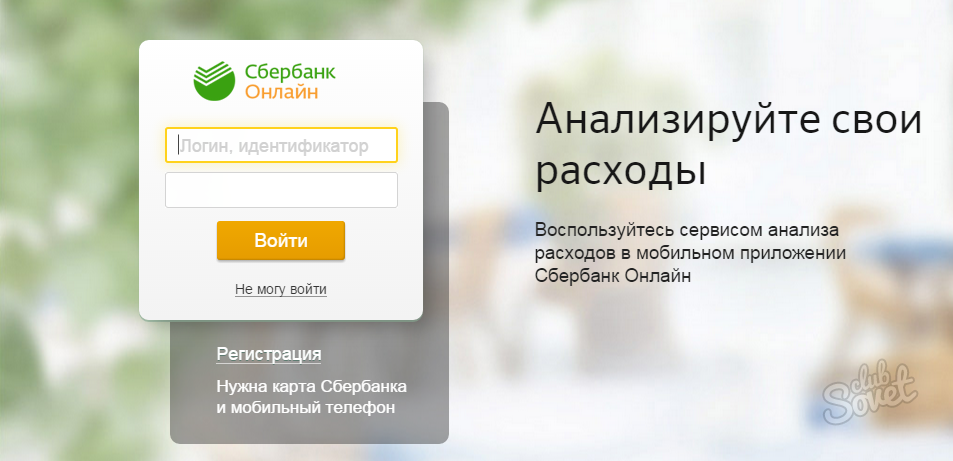If you are blocked "Sberbank-online", be patient. After all, in many cases, this problem is not solved quickly. Such a bad competence of Sberbank employees and flaws the online account of the account itself. The blocking is mounted sometimes for reasons, completely incomprehensible. Arm yourself from this article and achieve unlocking an account.
Your account is locked. This notification is displayed when trying to enter Sberbank-online. Prepare for a long time and, possibly, a unpleasant conversation with the Bank's support service: 8(800)5555550. If they refer to the bank, insist, swear, ask for a senior manager or a shift manager - until you clearly answer the lock. Otherwise, you will be sent from the support service to the bank, and from there to the support service - to infinity.

To prevent account lock, do not try to choose a password that has forgotten. To restore the password there are special procedures. Owners of the "Mobile Bank" just send SMS to the number 900 With the text " Parol. X."Where X is the last five digits of your bank card. In response from the bank, SMS will come with a new password.Useful: if the protection system of the password selection system has worked, you will not be blocked. After 1-2 hours, the protective system can reset, and the entrance to the personal account will become possible.
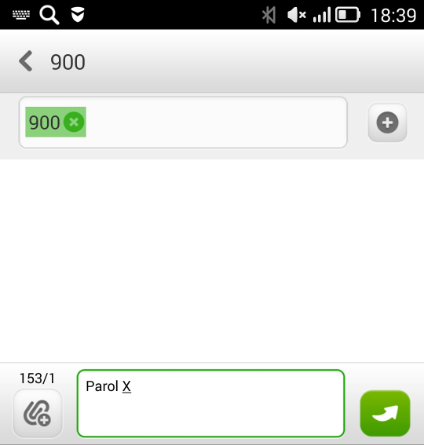
- Password recovery form;
- Call to Sberbank Technical Support: 8 (800) 5555550;
- Sign up again. At the same time, Sberbank-online will work with limitations. You can remove them by confirming any operation call to the bank's call center;
- To come to the bank branch at the place of account, and fill out a statement of issuing a new password in connection with its loss.
Causes of blocking can be a variety of: suspicion of fraudulent actions, viral threat from your PC, frequency of operations, etc. The initiator of the lock may be a bank or you (consciously or not). If you have not received a response, despite all the efforts, try other ways to communicate with the Bank's experts:
- Bank feedback form;
- Mail bank sbrf@sbrf.ru;
- Groups in social networks: In contact with, classmates, Facebook..