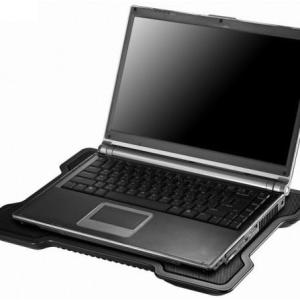When the choice of the laptop model is implemented, you must check the device. It is advisable to do it before calculating the store's checkout and filling out the warranty coupon. The probability is small, but you can always stumble upon the factory marriage of the product, since it is not in all stores a product passes a test for performance.
First of all, a visual inspection is carried out:- Carefully inspect the laptop for scratches, cracks, chips, shocks. This is quite possible during the transportation of the product, or when checking it by representatives of the store. If you do not notice these defects, in the future a small crack may be the reason for the warranty service.
- Bolts should be in a state of new, paint - uniform and not damaged. The jammed bolts, a seaming paint - a sign that the laptop was disassembled for repair.
- Sometimes the lids do not make particularly rigid, and when pressing the screen touches the keyboard, or the buttons of the keyboard itself are not sufficiently recessed. If this problem is present, you will see the keyboard prints on the screen.
- When opening a laptop, there should be no creak, crutches and any other extraneous sounds.

- SMART - Table of Hard Disk Health Indicators. The new device has a job, the number of inclusions / shutdowns must be minimal. It says great importance that this device is a showcase copy or someone has already used. There should be no reassigned sectors, unstable sectors, incorrigated errors, faulty surface on the hard disk.
- The test surface should not reveal slowly readable or not reading sectors.

- in the MSI Kombustor program or its analogs, which is used to test the video card, should not be identified errors and overestimated temperature indicators;
- to check the drive, you need to record any information on the CD and read it;
- using the Paint program, you can check the monitor on broken pixels, creating a fill of the village by each color separately, while the colors of all monitor points should be the same;
- you can easily check the microphone and the camcorder by connecting the laptop to the network and by following the video with another user.
Store employees are often not secured by the necessary set of programs and are not authorized to carry out a deep test. Therefore, all responsibility lies on the shoulders of the buyer.