The Bluetooth headset is used to conversations on Skype through a laptop or listening to music using a wireless connection. The procedure for connecting to the portable device is simple, the operation can perform any user.
Check for a built-in Bluetooth module in a laptop. This will allow not to use portable portable ports for connecting an adapter, and so little. Determine how Bluetooth is turned on on your product. Information is given in the Laptop Operation Manual. Turn on the module.
Turn on the headset, run in detection mode. The method of translation of the device in such a state is given in the instruction manual, it is individual for each product. Connect to the Internet and download software to work with a specific headset. Install the program and restart the laptop. Open the "Start", then "devices and printers", click "Add Device". A running headset icon appears on the screen.

Click on the headset label with the left mouse button and enter the connection code or password in the window that has opened. It is recorded in the user manual. In the sound card control program, select "Bluetooth headset" and make it the main one when the sound is output.

If there is a microphone, log in to the "Control Panel", go to "Equipment and Sound", open "Sound Device Management" and find the desired equipment. Then open the "Record", select the microphone and make it default. Set the microphone function settings and save them. Check it with your settings.

If there is no built-in Bluetooth module on the laptop, use the adapter supplied with the headset. Connect it to the portable device, then install the drive from the headset drive. In the connected state, the adapter flashes, and the icon of the connected device is visible on the laptop screen.

The headset can be found in the "Device Manager". Drivers are recommended for a specific operating system. Further setting similar to items 1-4.
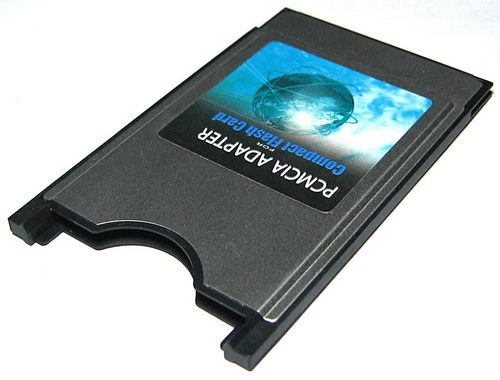
While working with a Bluetooth headset, it is necessary to control that other people's devices are not cling to the laptop. This worsens the quality of communication.































