In order for your computer to work properly, it is necessary to periodically perform cleaning not only mechanical, but also systemic. Machine can be attributed to the blowing of dirt from the system unit, cleaning coolers, prophylactic lubrication. The software cleaning is to remove all old and unnecessary programs, multimedia, cache cleaning and registry. After these two procedures, your computer will become much faster.
Where to start computer cleaning
An unnecessary trash and garbage is in your files: they slow down the system, there are perniciously affect performance. First of all, you need to remove unnecessary files: old music, pictures, downloaded movies and downloads.
Most litter files are located in the "Download" folder, as few of the users really sorts and cleans this directory.
- Go to this path: Computer - Local disk - Users - Your username - downloads.
Remove all the files littering system, like those that you have not needed for a long time.

After that, go to the basket and clean it through a special button.

Now you need to delete unnecessary programs and clean your computer's cache. To make it it was easier and faster, download a special software called "CCleaner".
Go to the address http://ccluener.org.ua/download/

Installing the program will not take you a lot of time and effort, simply agree with the license agreement and select the installation directory.
After that, go to the program and pay attention to the left menu panel. Click on the "Tools" section.

All programs that are installed on your computer will appear in this window. Looking from the list those you have not needed for a long time. Remove them with the "Run Uninstaller" button.

Once all old programs are deleted, go to another program section called "Cleaner". There are only two tabs here - you need to clean each.
First go to the "Windows" tab and click "Run Cleaner".

And then in "Applications" and press the same button again.

How to Clean Registry
This cache cleaning is finished. Now you can proceed to the registry cleaner. The registry stores all records of installed programs and profiles. If such records get a lot, they affect computer performance.
At the same time on the keyboard, hold the combination of Win + R.

After a few seconds, the search box opens. Enter the "REGEDIT" into it is a special command to call the registry.
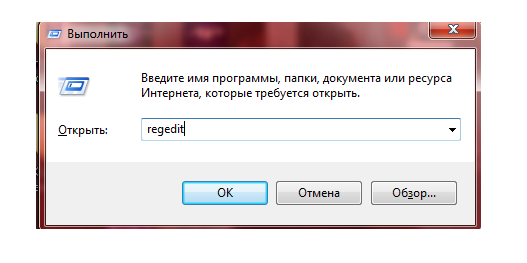
Wait until the Registry Editor window appears on the screen. Among several folders on the left, select "HKEY_CURRENT_USER".

You need a subfolder "Software".

Now you will see many folders with the names of the programs that are installed now and have been installed once. Delete recordings about those programs that are not larger on your computer. After cleaning the registry, you can clear the basket again. By this you cleared a huge space on your computer and increased its productivity.

Mechanical cleaning of a computer
When too much dust is copied in the system unit, the performance of the computer falls at times, especially if the dust settles on the cooler for too long. First of all, you need to unscrew the lid of the system unit. On some models, one lid is simply removed with a slight pressing hand.
As soon as you open it, you will immediately see pollution foci. In particularly launched cases, dust can fill the entire system unit.
For cleaning large foci, take the vacuum cleaner, put the system unit to the floor and clean it on the maximum thrust. Many users use a vacuum cleaner for this, but a hairdryer. It is risky enough, since dust from some angles can settle on others.

After cleaning the vacuum cleaner, you need to take a rigid large brush and start cleaning each component separately. Carefully walk on the surfaces without a strong push.

After that, take another brush: soft and large. It can be cleaned with dust in small and hard-to-reach corners.
If you have enough skills, you can immediately lubricate the cooler and replace the thermal paste. This also strongly affects performance. Preventive cleaning is better to exercise every three months.































