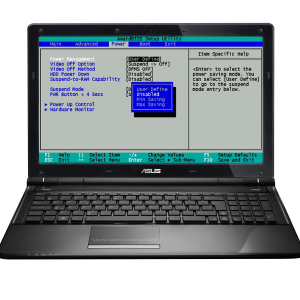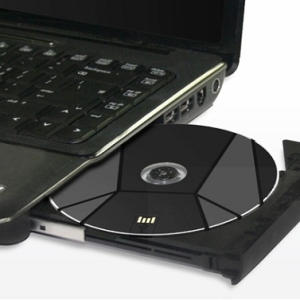If something happened to your drive, and it refuses to open in the usual way: by pressing the button, you will help special ways to open the drive through the laptop system. In some cases, the drive does not open due to the fact that it is busy in any process on the laptop. You need to find this process yourself and turn it off. Sometimes the usual reboot of the laptop is saved, but not in each case. If two of these methods do not help you, you will have to resort to third-party software, which removes all restrictions and blocking from applications. You can also try to open the drive mechanically, but select this option as the latest one.
How to open a drive on a laptop without a button through the system
This method can be used if the button on the drive broke or if you just laziness to reach it. Such a discovery of the drive does not harm him, and this method can be used constantly.
- Open the Computer panel. Make it possible through the start or labels on your laptop. Pay attention to the "Device with removable media" tab, you will see your DVD drive.

- Click on the drive icon with the right mouse button. In the menu that appears, you need to select "Open" and click on it with the left mouse button.

- The drive will open on its own, and this notice will appear on the screen. If, after these procedures, your drive has not opened and did not even give any sounds, then, most likely, something blocked him. In any operating system, the application will not start if it is already occupied by another process. Take advantage of further advice to unlock the drive and open it through a laptop.

How to open a drive on a laptop if it is blocked
You will need to unlock the drive in one of the following ways:
- Closing processes in the Task Manager.
- Program Unlocker.
Both methods will be described in detail hereinafter.
How to open the drive on the laptop, if it is locked: Task Manager
The easiest way to check all running processes - is to look them in the Task Manager on your laptop. Cause this window, you can simultaneously pressing CTRL + ALT + Delete and select the line "Start Task Manager", or on such algorithm:
- Open the taskbar from the Start menu on your laptop.

- Put page view by category, by selecting "Category" in the upper right corner of the window.
- Click on "System and Security" tab.

- Now in the right pane, find the search box and type in her "task" to quickly find application you need.
- Click on the link "View running processes in the Task Manager."

- You'll get a list of all running processes on the laptop. Look closely at the contents of the tab "Processes" and disconnect the line where it says "DVD".
- Disabled process by pressing the "End Process" button in the bottom right corner.

How to open the drive on the laptop, if it is locked: Unlocker
The latter method involves downloading special software on your laptop. Unlocker software can unlock any application and release it from the processes that are running at the moment. It is used to remove non-removable files from your system, but will cope with the drive opening.
- Download the software from this site.By clicking the "Download".

Select your version:
- Portable.
- Or installation required.

- Double-click the downloaded file. Now you can unlock with any files and drives, just by clicking on them, right-click.
- Try such a way to unlock the actuator, and then to use the very first method.

- These methods can help you not, then, try to open the drive mechanically.
- Virtually all DVD drives on the cover there is a small circular hole located next to the button. There is a hole to insert a paper clip or other thin object and press. The drive should open automatically, ignoring any processes. This is a rather aggressive method of extraction, but if you drive the road, stuck inside, it is better to use it.