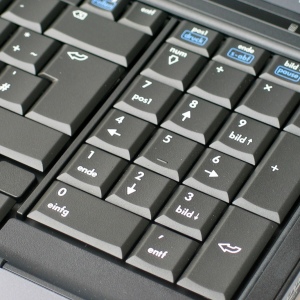Quite often people face the problem of a torn button on a laptop. If this trouble fell, do not despair and do not run to buy a new keyboard. The button can be performed.
If the button is not easy, but also split, then you will have to throw it away. You can try to glue it with superclaim, but this design will most likely be short-lived. By contacting the service center, you can purchase a new button. Or try to make it yourself: tack out of plasticine mold and pour it with epoxy resin, lower contact in the right place. To compose the irregularities of the homemade button with the help of sandpaper.
The mounting key to the keyboard occurs due to a special rocker (several parts connected by the hinge principle). If the swing dropped along with the button, disconnect the rocker and carefully install it in place. Now make the protrusions on a rocker in the grooves of the lid. When the ears came to the grooves, gently push the button and lock it in its place.

The main thing is not to rush and do not be discouraged if something does not work. At first, look and understand what and where it is attached, and then proceed to repair.