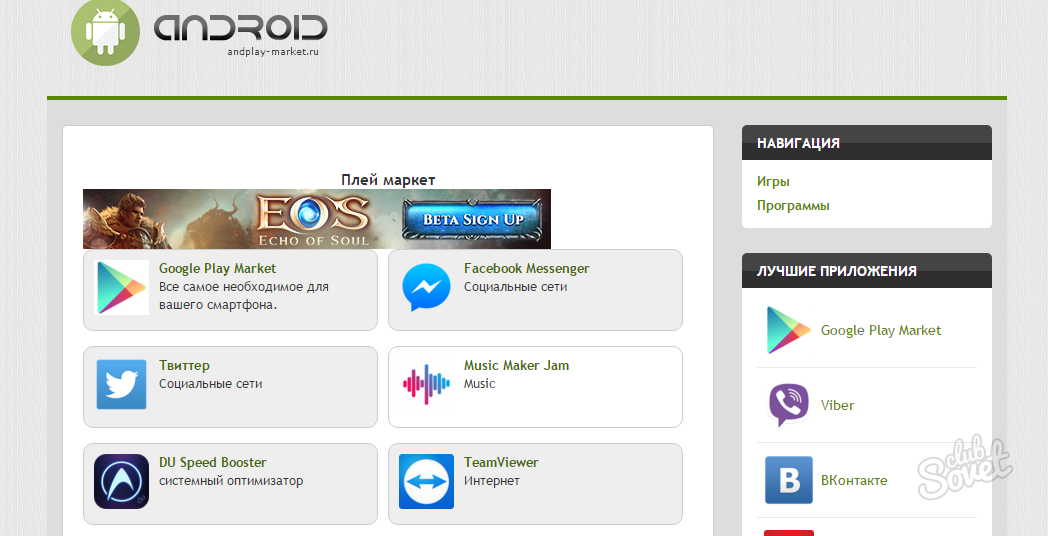If you want to purchase the PLAY MARKET products in the Internet resource, you need to perform a number of registration operations. Shopping in Play Market quickly and comfortable.
What you need to pay for the product with Play Market
In order to pay for games and applications on Play Market, you must have a registered electronic wallet for payment for products on the Internet. Keep in mind that Play Market applications operate on the Android 2.2, 2.3, 3.0, 4.0, 4, 4.2, 4.2, 4.3, 4.4, 5.0.
To pay through Play Market you need:
- The presence of electronic qiwi Visa wallet.
- QVC Card Virtual Map.
How to register an electronic wallet for Play Market
- Download the QIWI Visa C PLAY MARKET or App Store application.
- In this application, select the register of the wallet by phone number. Run it.
- Enter the phone number. Press further.
- Enter the password, confirm it and click Next.
- A four-digit activation code will be sent to the specified phone number to be entered in the field on your device. We put a tick. Enter the sent code. Press further.
- Come up with a reliable password so that no one besides you can go into a wallet from your smartphone or tablet.
Depending on the operator, all sorts of shares and bonuses will be shown. Qiwi wallet created. It is advisable to immediately replenish it, to use it.
Registration QVC Card. Step-by-step instruction
Electronic wallet We created in QIWI because here you can create a virtual credit or debit card that is needed to make purchases in the Play Market or App Store.
How to start QVC Card
- Go to the e-wallet you created.
- Go to the Map section menu.
- Select QVC Card and click the Release QVC Card button.
- You will be provided to fill out a questionnaire. Enter the necessary information.
- Go to Play Market and click Settings.
- Go to My Account section. In it, you see all previously attached cards, if any. This also displays the entire history of orders.
- Click the Add New Payment method button.
- Select Add a credit or debit card. Click Save.
- You will have another configuration to fill it (this requires Google).
Now your card is automatically tied to your account. The amount on the balance of QIWI wallet should be at least 40 rubles. This amount will be removed at the moment of binding and returned within an hour.
Options Replenishment QIWI Wallet
- Through an ATM.
- Through QIWI payment terminals.
- From the balance of your phone.
- Via online banking.
How to pay for Play Market
First, choose the game or application you are interested in. Go to him. In the menu, click on the Bank section. And after that we enter data about the amount we want to pay. We consider payment methods and choose a tied virtual card, which has enough money. Click buy. To confirm the purchase, we will definitely enter the password from your Play Market. Click confirm. Your phone number will come to see that the payment was made.
In order for you to make purchases through Play Market, you will need an electronic wallet and a virtual card tied to it. Payment is made simply and quickly. Observing this step-by-step instruction, you should not have any problems with payment through Play Market.