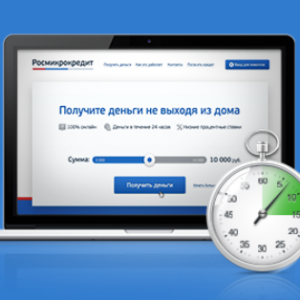Loans in Sberbank can be issued not only in the department, but through the online service link. So you do not have to come to a conversation with a specialist - all the data you specify online uniform, which will later leave for consideration. If the loan is approved, then you will see it in the Personal Account and receive a message to your phone. In the case of large loans, you still have to come to the department for signing all contracts.
How to get a loan through the Sberbank service online?
Application application is possible online, however, for this you need to register in Sberbank. If you still do not have it, contact a consultant, or look around the nearest ATM. There you can print an identification code and a list of disposable passwords for the entrance. Enter the code in the "Login" field, and the password is to choose from in the corresponding string. Later you can come up with your password.

The code will come to your phone - confirmation. Enter it on the site and click on the green button "Confirm".

Once in the Personal Account, click on the Loans tab. Here you will see all available lending options.

To take a consumer loan, click on the "Take a loan in Sberbank" string.

First, specify the amount you want to get on credit, and then with the help of the slider, set the loan repayment period. As a rule, the loan rate will be indicated in the amount of 12.5%, but experts can change this percentage after consideration of the application.

From the bottom you will see an approximate amount of the contribution for each month. It is this money that you will have to return the bank monthly.

If such conditions are satisfied with these conditions, then select the Sberbank Department in which you are ready to sign the contract. Loan data will always be available to you in your account.

How to make a credit card in Sberbank online?
If you wish to make a credit card, it is not necessary to go to the department at all. Just go back to the "Loans" tab. Here you will find the string "order a credit card."

First, specify the type of credit card: Visa, MasterCard or both of these GOLD options.

Below you enter the amount you want to have on your credit limit monthly. It is so much you can take in the bank with a condition of the subsequent reimbursement.
Just below you will see a percentage rate - 27.9%. This percentage will have to pay in case of paying. Annual service costs 750 rubles.
Enter your name, as well as the phone number. Specialists will contact you as soon as they decide. You will be able to follow the limit in the Personal Account.

How to make a loan in Sberbank through a mobile application?
To access the online service from Sberbank, you can always open, you can use the mobile application. Download it just through the Play Market or AppStore. So you can make a loan directly from your mobile phone while they are engaged in your personal affairs.
Log in to your personal account. From the bottom you will see the "Loans" tab.

Open it. Here will be the link "Take a loan". Mobile application will launch an internal browser and redirect you to the page where you can make lending.

You will need all the same data: your passport, fullware, work experience and period of work in the last place. Remember that you will not be able to make a profitable loan if your experience in the last place of work is less than six months, and the overall work experience is less than a year.