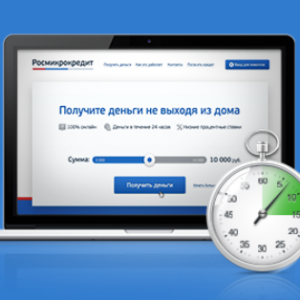Cards in Sberbank can be issued not only with the personal contact of the office, but also online right through official site. This is quite convenient, as you will only get your card. On the Sberbank website, you can choose the type of bank card, its design and all other parameters.
How to choose a bank card type?
Each card differs in several criteria:
- Customer service price for the year;
- The percentage of bonuses that you receive from purchases in partner stores;
- Card design;
- Various privileges.
So that you can independently understand the types of debit cards from Sberbank, the easiest way to contact the official site. Go to the site and refer to the "Select Map" tab.

Here you will see all the types of cards that can be issued on the site or in the Sberbank branch. Click on any section to learn more or start design.

If you are still not sure that you need a debit card, you can go through a small test on website. Click on the "Select Map Type" button.

After that, you will be asked three questions, after the answer to which you exactly understand what type of card you are suitable.

How to arrange a map with an individual design?
One of the most interesting services is an individual design of a classic and youth card from Sberbank. You can choose a picture yourself, or choose it from the gallery. Go to the site linkand click on the "Change Map Design" button.

You will be offered three options: download your photo, choose from a gallery or from social networks. Click on the option that suits you, remember that the picture must be at least 600 per 800 permission pixels.

To download your photo, a separate window will appear, where you can transfer the picture.

After that you can choose a filter and scale, as well as the color of the logo itself. Then click "Next".

Enter your number in a special window, only after that you can get permission to create your own design. Experts will check your picture, and when they will be convinced that it does not violate the principles of the bank, then you will receive confirmation.
After that you can continue the design according to the instructions in your phone.

How to issue a Sberbank card with elevated bonuses?
If you make a large number of purchases on a non-cash account, it is best to take a map that will allow you to accumulate more bonuses. Bonuses "Thank you" from Sberbank can be used to pay for purchases.
First use the calculator on website. Using the sliders, specify the amount of your spending per calendar month. By categories: on restaurants, refueling, supermarkets. On the right you will see the number of bonuses for the year.

If you decide that such a card you need, then click on the blue "Card" button.

The card design can also be selected, however, you cannot download your pictures. Click on that design, which you like more.

Specify your phone number, after which you will be available in enrollment of personal information. Do not forget to choose a compartment in which you want to pick up the map.

How to arrange a classic card in Sberbank online and in the department?
On the site you can arrange the most ordinary Visa, MasterCard map. To place an online such card, you will need all personal information, passport details, the address of the department in which you will take the card.
Of course, you can make a map right in the department. For this you will need only a passport. The card itself is issued within two weeks after submitting an application. Please note that your passport must be valid at least half a year.