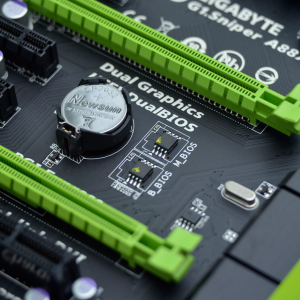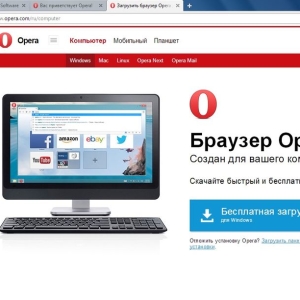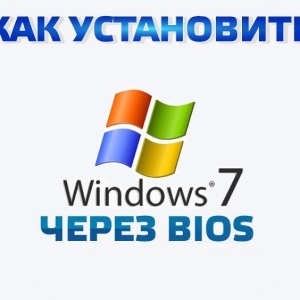The BIOS update is a serious and responsible procedure, and each user who is trying to do this, you need to understand all possible consequences. If something goes wrong during the procedure, or you do not carefully read the instructions, you can get a broken motherboard, and its replacement, as you know, costs almost half the cost of the computer or laptop. There are many "for" and "against" in updating BIOS. In this article you will learn when and why it may be necessary to update the BIOS, and in what situations it is better not to do. You will also see the update process and you can perform it yourself.
Do I need to update the BIOS: all "for" and "against"
In fact, the justified BIOS change is not so often, for example, if you bought a lot of new and modern equipment, new components, and the motherboard remained old. In this case, you may need a bios update, since the older versions can simply not support the new Iron.
Also, if your computer often shows a blue screen, slows down and "lags", or the drivers often fly from it, it can also serve as a reason for changing BIOS, but the reason can be wounded in the other.
There are still some modern motherboard models for which the manufacturer leaves a BIOS update recommendation on an ongoing basis. It should be indicated on your motherboard when unpacking or on the Internet.
In all other cases, you can risk hard and sacrificing your motherboard, as the BIOS change will be simply meaningless. This is not the shell that will work more optimized from the update. If you are sure that you need you, refer to the following items.

How to find out the revision of the motherboard and the BIOS version to update the BIOS
To successfully update the BIOS, you need to know two parameters:
- revision motherboard;
- current BIOS version.
All this is easy to find out right now. The revision is indicated on your motherboard: just look at her. If you have a laptop, then you carefully unscrew all the rear cover screws and remove it. Very often this is enough to see the inscription with revisions. It is still easier on the computer, since the system unit is dismantled without much difficulty completely.
The revision number is indicated by this:
- Rev. ***, where instead of stars are the numbers of the revision number.

- You can find out the BIOS version inside the system. Simultaneously press the Win + R keys.

- After a few seconds you will see the "Run" window. This is a command line, with which you can easily find the components you need. Enter the command "MSINFO32". Click "OK".

- When you open the "System Information" window, go to the appropriate section and find the "BIOS version" string. Remember that it is indicated either write down in a notebook on your computer.
- Now you have all the necessary data to download the BIOS update file.

How to update bios.
Go to the official website of the maternal fee. There you can download all the most relevant and fresh updates.
- In this case, this is a well-known manufacturer. Gigabytewhich makes most motherboards. On the site you will find a client support section, click on it.

- Lay the section with motherboards. In English they are called Motherboard.

- Now specify your revision number, which previously learned on the motherboard itself.

- If there are updates for the BIOS of your motherboard, you will see them. Look carefully so that it is not your version of the BIOS.
- You can only download a file with your area of \u200b\u200baccommodation and run it. In the description, the update is always indicated that the new in this or that version of the BIOS.
- After installation, restart the computer.