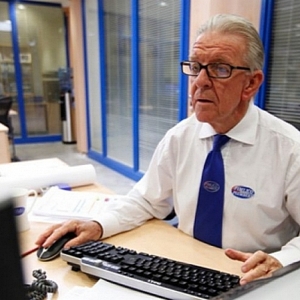The Map "Family Team" is provided as part of the loyalty program to customers of Rosneft and TNK stations. By purchasing any products in the specified items, the client receives a package of three cards. The entire set of cards is fixed by one account for the accumulation of bonuses. Activation of two auxiliary cards occurs automatically, but the main card requires activation. How to produce it?
Transition to the official portal of the program
- Open page "Family team".
- At the right upper part of the screen, find the registration key. Click on it.

- Fill out the fields of the form that appears - you are prescribed 16 characters of the number of the received card, as well as the data of the contact mobile phone.
- Create an access cipher and prescribe it twice.
- Take the terms of the agreement and click "Next".

- On the previously specified phone number, get SMS with a combination for product activation. Enter it to the appropriate field.
The activation process is completed. About his positive result, the client receives SMS.
Using a mobile application
It is possible to activate the accumulative plastic not only in the desktop version of the loyalty program, but also in the application for mobile gadgets. In the second case, you need to go to the application store (PlayMarket or AppStore) and type the search in the search bar - "AZS Rosneft".
- Run the downloaded utility.
- Passing the registration steps, form a personal account.
- In the central window, enter the number of the card received, as well as the phone number for further operations on the map.
Tap "Next". - Read and accept the terms of the agreement.
- Get a combination of activation and prescribe it in the field of registration block allotted for this.

Sending SMS-message
- In the SMS text, specify the card number you want to activate. This sequence of 16 digits is indicated on the reverse side of the plastic below the barcode.
- Send a message at 7588.
- Get a response notification of a positive result of the map activation.

Telephone call
- By calling 8 (800) 7757588, contact the Call Center specialist.
- Dictate the employee number of the received family card, as well as a mobile phone data to which a message will be sent with a plastic activation cipher.
- Having received this cipher, report it to the operator.
- After successfully activating the map, another message confirming this fact will be sent to the specified phone number.