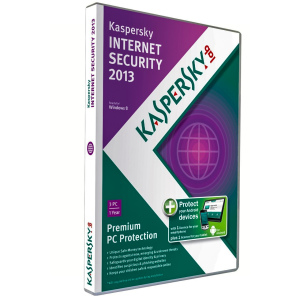The computer world is so diverse today that it is difficult to even recalculate how many different games at the moment there is. The gaming industry in the computer world has a number of features and nuances that everyone should know who wants to be here "like a fish in water." Today we will talk about DLC and find out why it is needed and how such content is activated.
DLC and how to get access to it
I would like to start with finding out what DLC represents. If you say a simple DLC language of a kind of optional type content for the standard game version (it can be any game). In this version of the content, there may be an extended range of different parts of the game - weapons, cards, rear and various functions for items in the game.
In general, it can be said that the DLC is a very convenient "thing", which makes the usual game more interesting, and sometimes more simple (sometimes, it is so necessary to the player).
If you purchased a DLC UbiSoft Store, you can be sure that it can be added to any game version (exception in this case is only DLC, which was purchased through the use of Steam trading platform.

Now, when it became clear the essence of such an additional content, let's find out how to access it when you have already acquired this supplement.
To activate the DLC, it is necessary to meet certain conditions:
- First of all, you must be the owner of the basic version of the game (only here also has its own nuance, namely the game user will also be purchased using the same account as additional content).
- Most often, after you become the owner of the DLC, the next time you start a specific game it becomes active in automatic mode, and nothing to do for this is needed.
- There are DLC variants that need to be activated manually, but this is in most cases an exception from the rules than the rule.
Activation DLC
For beginners in this matter, we tell that the STEAM trading platform can offer the consumer with both paid and free additional content. You can add it in several ways:
- Buy on the Steam shopping area
- Use a special individual digital type key
If you look at the list of games in Steam, the game with DLC is one application (single integer, one unit). To see this content, you just need to find the "Game Properties" function, and you can do it in the dialog box.
In the event that you are the owner of additional content remember that now you are an integral part of a specific game. When the user installs the Steam game, the system automatically loads this content and performs updates, respectively (if this feature is available to the user).
Tips on this:
- If the player wants to invest in the game, then the acquisition of DLC is the rational use of money resources, so it should be borne in mind when the user will face the task of choosing - spending money for the purchase of DLC or not.
- It is worth noting that DLC is not just money costs, this is a purchase that gives a lot of additional features in the game.
- Some developers produce DLCs on the same day as the game, although this idea is not very good (thereby users can scare, because the consistent release is the key to the success of sales and one product and the other).

Find out how to configure additional content:
- First you need to assign the individual code of each part of the additional content. This is necessary so that the DLC number can be used as a repository room.
- When you download the product you need, Steam will automatically save the DLC (you can find it in a special game folder in Steam).
Each content of the game can have a distribution method:
- The content under consideration is part of the game files (and, it is worth noting that in this case the distribution takes place among all who is its owner).
- In order to certainly find out whether the user owns a certain content, it is necessary to use a specially program. It should be noted that this method is relevant only if you see content for all.
- The user has the ability to store the content in a completely new storage (the loading of such a format can only be carried out by the owners of the same content).
- You should also not forget to note that the game of such a creator as SteamWorks without any problems support dlc in-game type. In this case, you can carry out various processes with it, while you will not need to go out of the game. The user has the ability to buy, download, just see all information about DLC.
- In turn, at the Steam trading site, buy DLC is very convenient, because the user will only need to pay for additional content, all the rest of Steam is done for you, and in automatic mode.
It turns out that it is easy to activate the DLC, for this you just need to purchase this additional content, after which you start the game where the DLC will start automatically.