When buying Apple devices, you need to register your phone and create an Apple ID account. The procedure is pretty simple, but it is important to remember the created Apple ID and password to it. It may happen that the user has forgotten its identifier. How to be in the current situation.
A lot of inconvenience may occur if you have forgotten which apple id is attached to your Apple devices. Your phone can generally close access to all information and to the menu when ignoring the administration of Apple ID and its password.
- In order to find out your Apple ID, you need to go to the Apple website. Find the "Find Apple ID" menu. Then, probably, the name of your account will appear in the row.

- Also, if you previously downloaded any applications through the App Store, then try to enter this browser, you may have been preserved there, previously entered, Apple ID.
- Call to Apple Support. The phone number can be found on the official Apple website. Keep in mind that the conversation will take at least 15 minutes. The main thing is to remember the answers to check questions, when registering an Apple ID. The operator will create a request to the central control, having received an answer, you will be communicated to your email, which is your Apple ID. Next, go to the Security Service to update your password when entering the system.
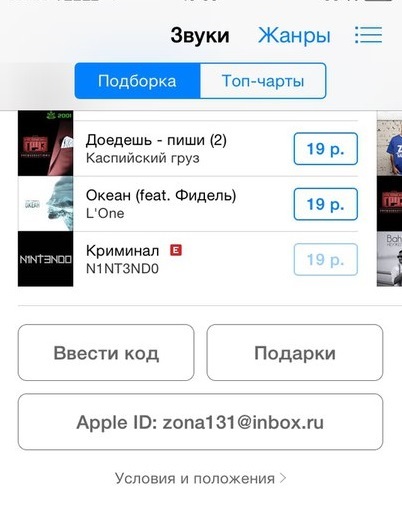
Thus, find out the forgotten or lost Apple ID simple enough. Follow the above options. Try to save your logins and passwords in a place protected from outsiders.































